COC Online Services Portal Login – Requirements, Fees, License Registration, Renewal And Contacts 2024
Simplify your COC registration and renewal process with the COC Online Services Portal. Streamline access to essential services for clinical officers in Kenya.

The Clinical Officers Council (COC) has revolutionized its services by introducing the COC Online Services Portal. This portal simplifies registration, login, and access to essential services for clinical officers across Kenya. Whether you're a student aiming to enroll or a registered practitioner looking to renew your license, this article will guide you through the entire process. Let's dive in and explore the world of COC Online Services!
Clinical Officers Council (COC)
The COC is pivotal in regulating the training, registration, licensing, and professional conduct of clinical officers in Kenya. This government institution ensures that clinical officers have the skills to address healthcare challenges effectively. Established in 1988, COC has evolved over the years to become a vital entity responsible for upholding the quality of healthcare services provided by clinical officers.
Functions of COC
The Clinical Officers Council (COC) serves several crucial functions, including:
- Policy Decisions: COC collaborates with the government to shape policies related to clinical medicine practice.
- Education Requirements: It sets minimum education standards for aspiring clinical officers, approving institutions to train them.
- Professional Education: COC approves and accredits continuing professional education programs.
- Registration and Licensing: COC registers and licenses clinical officers, maintaining a comprehensive list of registered practitioners.
- Standards and Ethics: The council promotes professional behavior, codes of practice and maintains clinical medicine standards.
- Collaboration: COC works with other medical associations and bodies to ensure its objectives are met effectively.
Essential Documents and Charges
When embarking on the registration or renewal journey, ensure you have the necessary documents at hand:
- National ID
- Higher education certificate (diploma/degree)
- KCSE certificate
- Internship completion letter
- Internship logbook
- Passport-size photograph
- Payment receipt
Keep in mind the registration and renewal charges, tailored to different levels of education and membership:
- Diploma registration: KSH 7000
- Degree registration: KSH 7500
- Practicing fee (retention): KSH 2000
- CPD diary: KSH 500
- Code of conduct certificate (Beginners): KSH 500
COC License Registration Process

Registering with the Clinical Officers Council has been streamlined through the COC Online Services Portal. Here's how to get started:
Step 1: Accessing the COC Portal
To access the COC Portal, follow these simple steps:
- Open your preferred internet browser (e.g., Chrome, Firefox, Internet Explorer).
- Navigate to the COC Portal by visiting portal.clinicalofficerscouncil.org.
Step 2: Registration for New Users
If you're a new user, follow these steps to register on the COC Portal:
- At the bottom of the portal page, click on "Create Account."
- Select your cadre: Choose "Student" for students or "Practitioner" for registered clinical officers.
- Fill in the required details:
- For students: Enter your COC index number, ID number, and email address.
- For practitioners: Provide your COC registration number, ID number, and email.
4. Click on the "Register for online services" button.
Step 3: Email Confirmation and Profile Setup
- Check your email for a confirmation message from the Clinical Officers Council.
- Open the email and click on the "Complete Registration" button.
- A new link will open, allowing you to create a username and complete your profile details.
- Ensure your password is alphanumeric (including capital and lowercase letters and numbers).
- Click the "Update Details" button to finish updating your profile.
Step 4: Applying for Renewal
- Log into your COC account using your username/email and password.
- Click the "Renewal" icon and select the "Retention" option.
- Complete the renewal details, including your mobile number and workstation.
- Choose your employer from the list provided.
- Click the "Apply for Renewal" button.
Step 5: Making Payments
- After applying for renewal, a new window will display your invoice.
- Click on the "Make Payments" button to proceed with payment.
- Follow the payment instructions, including using Mpesa, for easy payment processing.
Accessing Your COC Account

For registered users looking to access their COC accounts, here's how to do it:
- Visit the COC Portal by going to portal.clinicalofficerscouncil.org.
- Enter your username/email and password.
- Click on the "Sign in" button to access your account dashboard.
Recovering Forgotten Password

If you've forgotten your COC Portal password, follow these steps to reset it:
- Click on the "Forgot Password" option.
- Provide the email address associated with your account.
- Click the "Reset Password" button.
- Check your email for instructions on how to reset your password.
How To Mpesa For Your COC license using Mpesa
Paying for your license renewal or registration through Mpesa is a convenient option. Follow these straightforward steps:
- Mpesa Menu: Open your Mpesa menu on your phone.
- Lipa na Mpesa: Choose the "Lipa na Mpesa" option, then select "Pay bill."
- Pay Bill Number: Enter the Mpesa Pay bill number: 325100.
- Account Number: Input the invoice number from the COC portal.
- Payment Amount: Enter the fee amount provided on your generated COC portal invoice.
- Mpesa Pin: Key in your Mpesa pin for authentication.
- Verification and Confirmation: Double-check the pay bill number, invoice number, and payment amount. Once satisfied, confirm the payment.
COC Contacts
- Blue Violet Plaza - 2nd Floor
- P.O Box 19795 - K.N.H NAIROBI
- Tel. 0725 705 144
- Email: info@clinicalofficerscouncil.org
Working Hour
- Mon - Fri: 8:00 am - 5:00pm
- Closed: Weekends and public holidays
READ ALSO: Kirinyaga University Student Portal: How to Register, Login, Student Services, Contacts, and More
Final Thoughts
The COC Online Services Portal has transformed how clinical officers access and manage their licenses and registrations. By leveraging this portal, you can seamlessly complete registration, renewal, and various other tasks from the comfort of your device. COC's commitment to providing efficient services through the online platform reflects its dedication to supporting the healthcare profession in Kenya. If you're a clinical officer, embracing the COC Portal is a step toward convenience and efficiency in managing your professional journey.
Frequently Asked Questions (FAQs)
- What is the COC's primary role? The Clinical Officers Council regulates clinical officer training, registration, licensing, and maintaining professional standards.
- How can I access the COC Online Services Portal? Open your internet browser and go to portal.clinicalofficerscouncil.org to access the portal.
- What details are required for new user registration? New users must provide their cadre (student/practitioner), COC index or registration number, ID number, and email address.
- How do I recover a forgotten password? Click on the "Forgot Password" option, enter your registered email, and follow the instructions in your email.
- What are the steps for renewal on the COC Portal? Apply for renewal by logging in, clicking the "Renewal" icon, selecting "Retention," providing work details, choosing an employer, and making payments.
- Can I access the COC Portal on my mobile device? The COC Portal is accessible from various internet-enabled devices, including smartphones and tablets.
Disclaimer
The information provided in this article is for educational purposes and general guidance only. The Clinical Officers Council's policies and procedures may change over time. Please refer to the official COC website or contact the council for the most accurate and up-to-date information.
Remember to keep your login credentials secure and follow all instructions provided by the COC Online Services Portal for a smooth experience.

















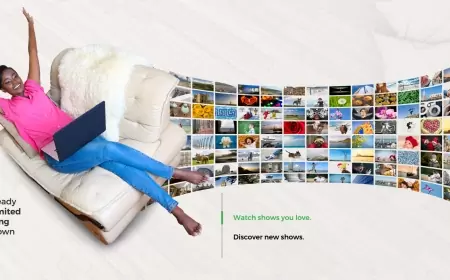






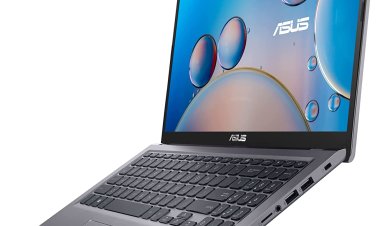









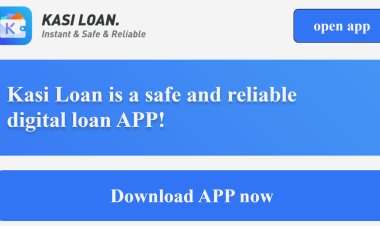







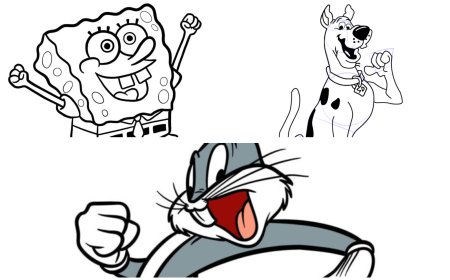



























![How To Change Details on Birth Certificate in Kenya Legally [2024]](https://sledge.co.ke/uploads/images/202310/image_430x256_652d09dc536e1.webp)





