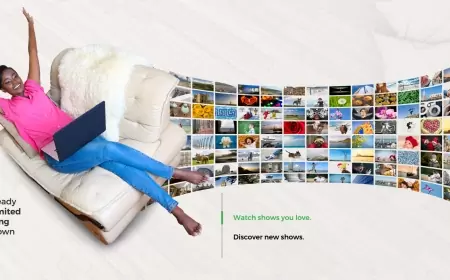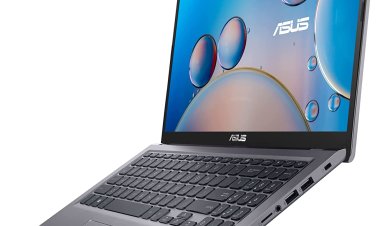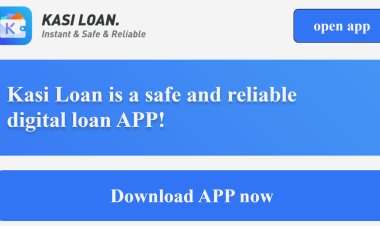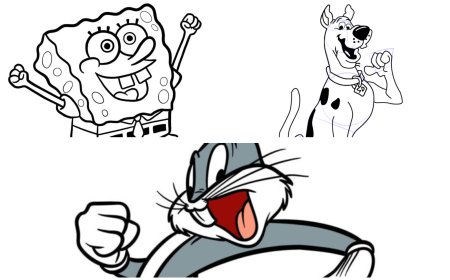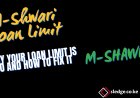How To Recover Deleted Photos From Camera SD Card
This comprehensive guide will teach you how to recover deleted photos from your camera's SD card. Discover how specialized software can scan and recover lost files and how to use iBeesoft Data Recovery to retrieve your photos. Additionally, find tips to prevent photo loss from your SD card, such as backing up your photos regularly, avoiding deleting photos from your camera, and handling the SD card carefully to avoid physical damage. Don't let lost photos ruin your memories. Follow these simple steps to recover and preserve your valuable moments.
Have you ever accidentally deleted precious photos from your camera's SD card? It's a sinking feeling when you realize those memories may be lost forever. However, there's good news. In most cases, deleted photos can be recovered from an SD card. With the right tools and know-how, you can recover those deleted photos and preserve those special moments.
In this article, we'll take you through the steps you should consider to recover deleted photos from your camera's SD card. Whether you're a pro photographer or someone who loves photography, this guide will help you retrieve those lost photos and ensure they're safely backed up for the future.
Part 1. How Photo Recovery from SD Card Works
Photo recovery from an SD card works using specialized software that scans the card for deleted files and attempts to recover them. When you delete a file or photo from the card, the photo's space is marked as available for new data to be written over it. However, until new data is written over that space, the deleted photo remains on the card and can potentially be recovered.
One way to recover lost photos is to use a data recovery software program. Photo recovery software works by scanning the SD card for any files that have been marked as deleted but haven't yet been overwritten with new data. The software then attempts to reconstruct these files based on the data still on the card. This process involves analyzing the file system of the SD card and looking for patterns that indicate the presence of a deleted file.
Once the software has located a deleted photo, it will attempt to restore it to its original state. In some cases, the restored photo will be identical to the original. In other cases, the restored photo may be damaged or corrupted due to the overwriting of some of the data that made up the original photo.
It's worth noting that not all photo recovery software is created equal. Some software may be more effective than others at recovering deleted photos, and others may be more user-friendly. It's important to perform research and pick a reputable software program with a successful track record.
Photo recovery from an SD card is possible thanks to specialized software that can scan the card for deleted files and attempt to reconstruct them. While not all deleted photos can be recovered, using the right software can greatly increase your chances of success.
Another way to recover lost photos is to send your SD card to a professional data recovery service. These services use specialized hardware and software to recover lost data from SD cards.
Part 2. How to Recover Deleted Photos
One of the most effective and user-friendly photo recovery software programs available is iBeesoft Data Recovery. This program is designed to recover lost or deleted files from various storage devices, including camera SD cards.
Here are some of the main features of iBeesoft Data Recovery:
● Supports a variety of file formats, such as photographs, movies, documents, and others
● Can recover files from a variety of storage devices, including SD cards, hard drives, USB drives, and more
● It provides a user-friendly interface that is simple to use and navigate.
● Has a free trial version that allows you to preview recoverable files before purchasing the full version
If you've accidentally deleted photos from your camera's SD card and want to use iBeesoft Data Recovery to recover them, here's a step-by-step guide to help you through the process:
- On your computer, download and install iBeesoft Data Recovery.
- Put the SD card in the card reader on your computer.
- Open iBeesoft Data Recovery and select the file types you want to recover. In this case, select "Photos." Select the card and click "Scan."
- Wait for iBeesoft Data Recovery to scan the SD card for deleted photos. This process will take some time, as per the size of the card and the amount of data on it. Once the scan is complete, iBeesoft Data Recovery will display a list of recoverable files. You can preview the files by clicking on them. Click "Recover" after selecting the pictures you wish to restore. Choose a location on your computer where you want to save the recovered files.
- Wait for iBeesoft Data Recovery to restore the selected files to your computer. Once the process is complete, you can access the recovered photos from the selected location.
Part 3. Tips to Prevent Photos Lost from Camera SD Card
While recovering deleted photos from a camera SD card is possible, prevention is always better than cure.
Here are some tips to help prevent photo loss from your camera's SD card:
● Backup your photos regularly: The best way to prevent photo loss is to back up your photos regularly. This can be done using cloud storage, external hard drives, or other backup solutions. By backing up your photos, you'll have an extra copy of them in case your SD card fails or is lost.
● Don't delete photos from your camera: Avoid deleting photos from your camera unless you have to. This reduces the risk of accidentally deleting photos that you meant to keep. Instead, transfer the photos to your computer or another storage device before deleting them from the camera.
● Safely eject the SD card: Always eject it from your camera or computer before removing it. This ensures that any files still open or in use are properly closed, reducing the risk of file corruption.
● Format the SD card regularly: Formatting your SD card regularly can help prevent file corruption and other issues. However, back up any important files before formatting the card, as this will erase all data on it.
● Handle the SD card carefully: SD cards are sensitive storage devices and can easily be damaged if not handled carefully. Avoid exposing the card to extreme temperatures, moisture, or physical damage.
By following these steps, you can avoid losing precious photos from your camera's SD card. Remember, prevention is always better than recovering lost files, so take steps to protect your photos and memories.
READ ALSO: Top Seed Companies in Kenya: Your Guide to High-Quality Seeds
Summary
Certainly! Losing important photos can be a frustrating experience, but fortunately, effective solutions are available to recover deleted photos from SD cards.. iBeesoft Data Recovery is a software program that offers a user-friendly interface and can recover various file types from various storage devices. To prevent photo loss, it's important to back up your photos regularly and handle the SD card carefully to avoid physical damage. Additionally, it's best to avoid deleting photos from your camera unless necessary and safely eject the SD card before removing it.
Also, the longer you wait to recover a deleted photo, the less likely you'll be successful. Following these simple tips can significantly reduce the risk of losing valuable photos and preserve your valuable memories for years.