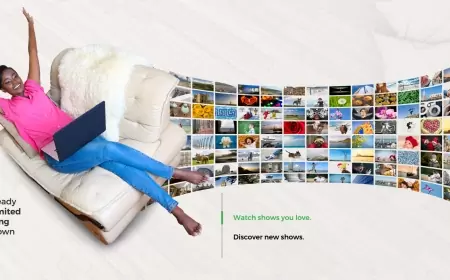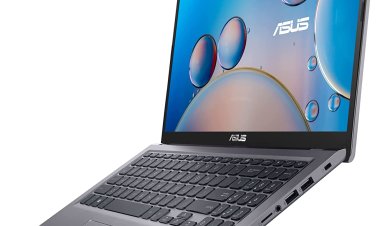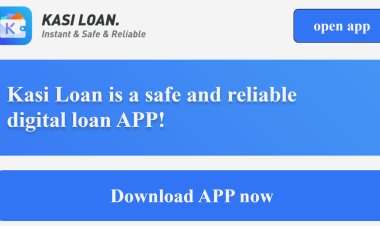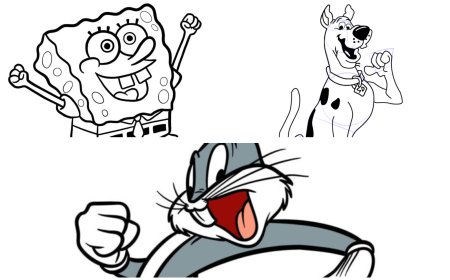How To Sambaza Safaricom Airtime In 5 Easy Ways ( 2024 Guide)
Learn how to sambaza Airtime on Safaricom in five different ways. From USSD codes to mobile apps, discover convenient methods for sharing credit with friends and family.

Sambaza Safaricom airtime, a nifty feature from Kenya's leading telecom giant, Safaricom, stands as a beacon of convenience in our digital age. This service is more than just a tool; it's a lifeline that keeps us connected with friends and family, empowering us to share our resources effortlessly. Imagine you're in a scenario where a loved one is stranded without airtime or you need to urgently pass crucial information to a colleague. Safaricom's Sambaza service swoops in as a hero, enabling you to transfer airtime seamlessly. In this comprehensive guide, we dive deep into the world of Sambaza, uncovering the various methods to transfer airtime, be it through USSD codes, SMS, M-Pesa, or the mySafaricom app.
Whether you're a long-time Safaricom user or new to this service, our step-by-step guide will transform the way you think about and use mobile airtime. Why should you keep reading? Because, by the end of this article, you'll not only master the art of Sambaza but also discover tips and tricks that most users are unaware of.
READ ALSO: Netflix vs Showmax in Kenya 2024: Comparing Content, Pricing, Data Usage And Availability
Using USSD Codes to Sambaza Airtime
Sambaza Safaricom Airtime through USSD codes is like unlocking a magic box - simple, quick, and effective. USSD (Unstructured Supplementary Service Data) codes are the backbone of mobile communication in Kenya, providing a gateway to numerous services, including airtime sharing. Let's explore how you can utilize these codes to spread a bit of telecommunication joy.
1. The Classic 140# Method
- Start by dialing 140 on your Safaricom-enabled device.
- Next, enter the airtime amount you want to transfer. For instance, 14050* to transfer Ksh. 50.
- Conclude by typing the recipient's phone number followed by #, like 14050*0722XXXXXX#.
- Hit the call button, and voila! Both you and the recipient will receive a confirmation SMS.
2. Alternative 100# Route
- Dial *100# from your Safaricom line.
- Navigate to 'Products and Services' and select 'Okoa/Sambaza'.
- Choose the 'Sambaza' option and enter the recipient's number.
- Specify the airtime amount, confirm, and send. Easy as pie!
3. The Comprehensive 456# Approach
- Dial *456# and opt for 'Okoa/Sambaza'.
- Select 'Sambaza Airtime' and input the phone number you wish to top up.
- Enter the amount, confirm, and send. A confirmation message seals the deal.
Why USSD? It's all about accessibility. Whether you own a basic feature phone or a smartphone, USSD codes work flawlessly, ensuring that you can share airtime anytime, anywhere.
Sambaza Airtime via SMS
In a world where instant messaging rules, the charm of SMS still holds a special place, especially when it comes to services like Sambaza Safaricom Airtime. This method is not just about sending a text; it's about making someone's day better with a few simple taps on your phone. Let’s get into the nitty-gritty of how you can sambaza airtime using SMS, a method as easy as sending a "Good Morning" text!
4. Crafting the Perfect SMS
- Open your messaging app and start a new message.
- Type the amount of airtime you wish to transfer, followed by a hashtag (#) and the recipient's phone number. For example, to send Ksh. 100, type 100#0722XXXXXX.
- Send this message to 140, the magic number for airtime transfer.
- Wait for the confirmation SMS, and you're done!
Why SMS?
- SMS-based airtime transfer is perfect when you're in a rush or if you prefer a straightforward, no-frills method. It's quick, efficient, and gets the job done without needing internet access.
Tips for a Smooth Transaction
- Double-check the recipient's number and the amount before sending. A simple typo can send your airtime astray.
- Remember, there's no undo button, so make sure you're sending the right amount to the right person.
SMS-based airtime transfer through Sambaza is a testament to Safaricom's commitment to simplicity and efficiency. Whether you're a tech-savvy teenager or someone who prefers the classics, this method ensures that you stay connected with your circle in the most straightforward way possible.
Using M-Pesa to Buy Airtime for Others
In the dynamic world of mobile transactions, M-Pesa stands out as a revolutionary tool. When it comes to Sambaza Safaricom Airtime, M-Pesa adds another layer of convenience, allowing you to buy airtime not just for yourself but for others too. This feature is a game-changer, especially when you want to gift airtime or help out in a pinch. Here's how to use M-Pesa to spread the airtime love:
5. Navigating the M-Pesa Menu
- Access the M-Pesa menu on your phone. This could be through the Safaricom SIM toolkit or the mySafaricom app.
- Select the 'Buy Airtime' option. This is your gateway to sharing airtime.
- Choose 'Buy for another phone'. This option allows you to send airtime to someone else.
- Enter the recipient's phone number and the amount of airtime you want to send.
- Key in your M-Pesa PIN to authenticate the transaction.
- Confirm the details, and press OK. A confirmation message from M-Pesa will notify you of the successful transaction.
Why M-Pesa?
- M-Pesa's ubiquity and ease of use make it an ideal platform for buying airtime for others. It's a secure and reliable way to ensure your loved ones are always connected.
- The convenience of M-Pesa also means you can do this from anywhere, at any time, making it perfect for last-minute top-ups or surprise gifts.
Pro Tips
- Always double-check the phone number and the amount before confirming the transaction. M-Pesa transactions are instant and irreversible.
- Keep track of your M-Pesa balance to ensure you have enough funds for the airtime purchase.
Using M-Pesa to Sambaza Safaricom Airtime is not just about transferring credit; it’s about bridging distances and strengthening connections. Whether it's a small token of appreciation or a critical lifeline, M-Pesa ensures that you're always there for your friends and family.
Advanced Tips and Tricks for Sambaza Airtime
Mastering Sambaza Safaricom Airtime is not just about knowing the basics; it's also about leveraging advanced tips and tricks to optimize your experience. Whether you're a seasoned user or a curious newbie, these insights will elevate your Sambaza skills to a whole new level.
Sambaza to Other Networks
- Yes, you can sambaza Safaricom airtime to non-Safaricom users! This feature is a lifesaver in situations where your friends or family use different networks.
- The process is similar to sambaza within Safaricom. Use either the USSD code *140# or SMS to 140, followed by the amount and the non-Safaricom number.
- Remember, the minimum airtime you can send is Ksh. 20.
Using the mySafaricom App
- The mySafaricom app is a hub of convenience, and when it comes to airtime sharing, it’s no different.
- Navigate to the 'Buy Airtime' section in the app, select 'Other' and enter the recipient’s number.
- Choose the amount and confirm. The app’s intuitive interface makes this process a breeze.
Pro Tips for Power Users
- Set reminders for regular airtime sharing, especially if you're supporting family members or employees.
- Keep an eye on promotions and bonuses. Sometimes, Safaricom offers rewards for using certain sambaza methods.
Troubleshooting Common Issues
Even the best-laid plans can encounter hitches. Here's how to troubleshoot common issues you might face while using Sambaza Safaricom Airtime:
Failed Transactions
- If a transaction fails, check your balance first. Insufficient funds are often the culprit.
- Verify the recipient's number. Incorrect numbers are a common mistake.
Delayed Confirmation
- Network delays can happen. If the confirmation message takes time, wait a few minutes before trying again.
- If the delay persists, contact Safaricom customer care for assistance.
Sambaza Safaricom Airtime is more than just a feature; it’s a testament to how technology can simplify and enhance our daily communications. By mastering these advanced tips and troubleshooting common issues, you're not just staying connected; you're becoming a savvy user, ready to navigate the digital world with ease.
Frequently Asked Questions (FAQs)
Can I sambaza airtime to an international number?
- Currently, Sambaza Safaricom Airtime is limited to domestic numbers only, including Safaricom and other Kenyan networks.
Is there a limit to how much airtime I can sambaza?
- Yes, you can sambaza a minimum of Ksh. 5 and a maximum of Ksh. 10,000 in a single transaction.
How do I know if my sambaza transaction was successful?
- You will receive a confirmation SMS from Safaricom for every successful transaction.
Can I reverse a sambaza transaction?
- Unfortunately, once a sambaza transaction is completed, it cannot be reversed. Always double-check the amount and recipient number before sending.
Are there charges for sambaza airtime?
- Sambaza Safaricom Airtime is a free service; there are no additional charges for transferring airtime.
How often can I use the sambaza service?
- There's no limit to the number of times you can sambaza airtime in a day, as long as you adhere to the transaction limits.
READ ALSO: Safaricom Bonga Points 2024: What is it, Registration, Redemption, Sambaza, Check Balance, and More
Conclusion
Embracing the power of Sambaza Safaricom Airtime transforms the way we think about mobile communication. It's not just a tool; it's a means to stay connected, support others, and navigate the challenges of everyday life with more ease and flexibility. From simple USSD codes and SMS to the advanced features of the mySafaricom app and M-Pesa, Sambaza offers a range of options to suit every user’s needs.
As we conclude this comprehensive guide, remember that Sambaza is more than just a feature – it's a testament to Safaricom's commitment to innovation and customer service. So go ahead, share a little airtime, and make a big difference in someone's day.