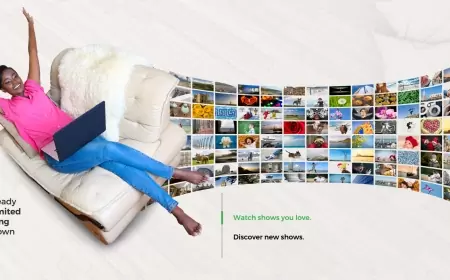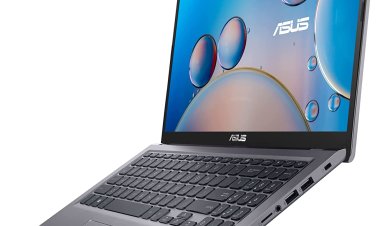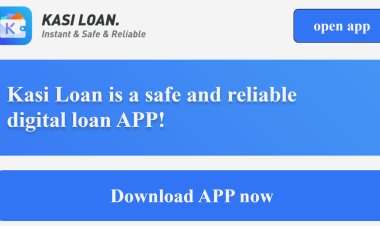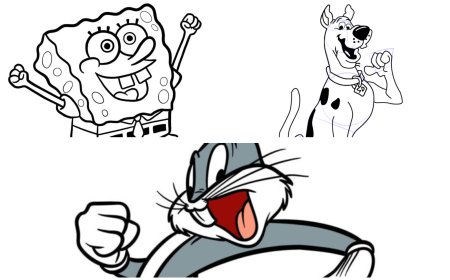How to do a SIM Swap Without the Old SIM Card (Vodacom, Cell C, MTN, and Telkom) in South Africa (2024 Update)
Lost or damaged your SIM card? Don't worry! Learn how to easily do a SIM swap without the old card on major South African networks - Vodacom, Cell C, MTN, and Telkom.

Mobile phones have become an essential part of our lives in today's fast-paced digital world. They keep us connected with friends and family, provide access to the internet, and even serve as a personal assistant. However, sometimes we need to perform a SIM swap without the old SIM card, whether due to loss, damage, or needing a different card size. This article will guide you through doing a SIM swap on some of South Africa's major mobile networks, including Vodacom, Cell C, MTN, and Telkom.
What is a Swim Swap?
SIM swapping is a convenient process that allows mobile network users to retain their old phone number while obtaining a new SIM card. This can be necessary for various reasons, such as losing or damaging your old SIM card or needing a different SIM card size for your new device. The beauty of SIM swapping is that you can seamlessly transition to a new SIM card without losing your existing services, contacts, or data. So, let's dive into how to perform a SIM swap with each of these network providers.
READ ALSO: How to Trace a Cell Phone Number in South Africa for Free
Vodacom SIM Swap
For Prepaid Customers
- Buy a New Prepaid Starter Pack: Start by purchasing a new prepaid starter pack and ensure that you register it for RICA (Regulation of Interception of Communications and Provision of Communication-Related Information Act).
- Dial 136: Insert the new SIM card into your phone and dial 136.
- Choose to Use Your Old Number: Select the option to use your old cellphone number. This action will connect you to a call center consultant.
- Assistance from Vodacom: The call center consultant will assist you in completing the SIM swap process.
- Activation: The new SIM card will be activated within two to 24 hours.
For Contract Customers
If you're on a contract plan with Vodacom, the process is slightly different:
- Visit the Nearest Vodacom Shop: You must visit the nearest Vodacom shop for assistance.
- Required Documents: Make sure to carry your South African ID or passport, replaceable contract SIM, your current Vodacom telephone number, and proof of residence for RICA registration.
Cell C SIM Swap
Swapping your Cell C SIM without the old SIM card is easy, and you have multiple options:
Via Customer Service
- Call 084135 or 135: Dial either of these numbers.
- Select Option 9: Choose option 9 to initiate the SIM swap process.
- Assistance from a Representative: Stay on the line until a customer care representative completes the swap.
Self-Service IVR
- Activate Self-Service: Ensure that Cell C Self-service is active.
- Dial 084135: Use another cellphone to dial 084135.
- Enter Self-Service PIN: Enter your self-service PIN when prompted.
- Select SIM Swap: Choose SIM swap as your option.
In-Store
- Visit a Cell C Store: Head to any Cell C store and request a SIM swap.
USSD Code
- Dial 084135 or 135: Dial either of these numbers.
- Choose Option 9: Select option 9 to speak to an agent. Wait at least two hours before inserting your new SIM card into your phone.
MTN SIM Swap
The process for MTN SIM swap depends on whether your old SIM card is lost/damaged or still functional and you need a different card size.
For Non-Functional Old SIM
- Buy an MTN PayAsYouGo Starter Pack: Purchase a new MTN PayAsYouGo starter pack and ensure that you RICA the new SIM card.
- Insert the New SIM: Insert the new SIM card into your cellphone. If a menu appears, choose "Get a new number."
- Activate the New SIM: Activate the new SIM card on the MTN network by dialing *135#.
- Start SIM Swap: After completing RICA and activation, dial 1353# on the new SIM to initiate the SIM swap process. Alternatively, dial *135# and choose option 3.
- Enter Old phone number: You'll be prompted to enter your old cellphone number and the reason for the SIM swap.
- Validation Process: Answer security questions related to your old number.
- Confirmation: You'll receive an SMS confirming whether the SIM swap was successful.
For Functional Old SIM
If your old SIM card is still working, follow these steps:
- Buy an MTN PayAsYouGo Starter Pack: Purchase a new MTN PayAsYouGo starter pack, insert it into your cellphone, and RICA it. Choose "Get a new number" if prompted.
- Activate the New SIM: Activate the new SIM card by dialing *135#.
- Send an SMS: Send an SMS with the word "Swap" from your old SIM to 44770.
- Receive a One-Time Pin: You'll receive a one-time PIN, valid for 15 minutes. Save or write it down.
- Complete the Swap: Send an SMS with the word "Swap" and your "Old NumberOTP#" to 44770 using your new SIM card. For example, if your number is 0831234567 and the PIN you received is 1234, the SMS should look like this: Swap 08312345671234#.
For MTN Contract Subscribers
If you're an MTN contract subscriber, the process differs slightly:
- Obtain Your New Contract SIM: Get your new contract SIM card from MTN SP.
- Send an SMS: Send an SMS with the word "Swap" from your old SIM to 44770. Save the one-time PIN you receive.
- Complete the Swap: Send an SMS with the word "Swap" and your "New SIM Number*OTP#" to 44770 using your old SIM card. The new SIM number can be found on your new SIM card pack.
- Insert New SIM: Once your old SIM stops working, insert your new SIM card into your cellphone.
Telkom SIM Swap
- A Telkom SIM swap can only be done at a Telkom store. Remember to bring your South African ID or passport and proof of residence. Unfortunately, Telkom does not offer online, USSD, or SMS services for SIM swaps.
READ ALSO: What is the FNB Universal Branch Code in South Africa?
Conclusion
Performing a SIM swap without the old SIM card is a straightforward process for contract and prepaid customers on various South African mobile networks. You can do it from the comfort of your home or visit a nearby store for assistance from a customer representative. Stay connected and keep your old mobile number intact with these easy steps provided by Vodacom, Cell C, MTN, and Telkom.