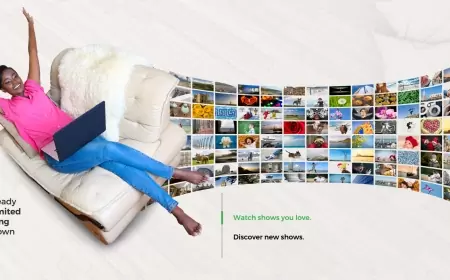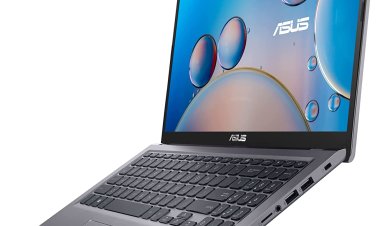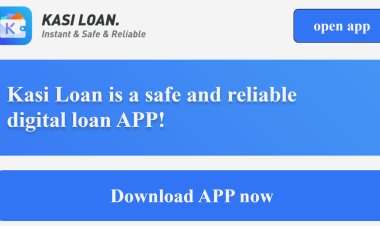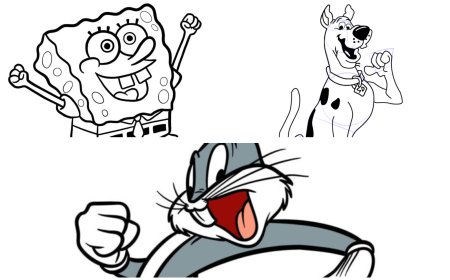How To Pay For Parking In Nairobi Through Online And Via USSD(2024 Guide)
Avoid the stress of finding parking in Nairobi. Find out how you can conveniently pay for parking through USSD or online methods

Parking in Nairobi, especially in the bustling Central Business District (CBD), can be daunting. The never-ending search for an available parking slot and the fear of parking attendants often add unnecessary stress to your day. However, there's good news - you can now pay for parking in Nairobi conveniently and securely through USSD codes or online platforms. In this article, we will walk you through the step-by-step process of paying for parking in Nairobi, ensuring that you avoid unnecessary hassles and enjoy a smoother parking experience.
Why Paying for Parking in Nairobi Has Never Been Easier
Parking in Nairobi has been a challenging experience for many motorists. The fear of dealing with parking attendants, searching endlessly for an empty slot, and ensuring you have the exact cash for payment can be overwhelming. However, with the introduction of the Internal Revenue Management System (IRMS) in June 2019 by the Nairobi City County, the process has become fast, easy, and efficient. Here's why paying for parking in Nairobi is now a breeze:
- Convenience: You no longer need to roam the city in search of a parking attendant or worry about carrying cash. The USSD and online payment methods allow you to pay from the comfort of your vehicle or home.
- Efficiency: The new system ensures that your payment is processed swiftly, eliminating the need for lengthy interactions with parking attendants.
- Safety: Paying online or via USSD codes eliminates the risk of carrying cash and dealing with cash transactions.
Now that you understand why the new payment methods are a game-changer let's dive into how to pay for parking in Nairobi.
Paying for On-Street Daily Parking
Option 1: USSD Code
- Dial *647# on your mobile phone.
- Select "Parking Services."
- Choose "Daily Parking."
- Indicate your preferred Parking Zone.
- Enter your Vehicle License Plate.
- An M-Pesa payment request will appear on your phone screen.
- Enter your M-Pesa Pin and click "OK."
- You'll receive SMS notifications from your mobile service provider and NRB_Revenue upon successful payment.
Option 2: NRS Web Portal
- Visit https://nairobiservices.go.ke/.
- Select "Parking Services" and then "Daily Parking."
- Enter your Vehicle Number Plate and the Parking Zone.
- Provide your mobile number.
- An M-Pesa payment request will appear on your screen.
- Enter your M-Pesa Pin and click "OK."
- SMS notifications confirming your payment will be sent to you.
Paying for Off-Street Parking
Option 1: USSD Code
- Dial *647# on your mobile phone.
- Select "Parking Services."
- Choose "Off-Street Parking."
- Enter your Vehicle License Plate.
- An M-Pesa payment request will appear on your phone screen.
- Enter your M-Pesa Pin and click "OK."
- You'll receive SMS notifications from your mobile service provider and NRB_Revenue upon successful payment.
Option 2: NRS Web Portal
- Visit https://nairobiservices.go.ke/.
- Select "Parking Services" and then "Off-Street."
- Enter your Vehicle Number Plate and select "Checkout."
- Provide your mobile number.
- An M-Pesa payment request will appear on your screen.
- Enter your M-Pesa Pin and click "OK."
- SMS notifications confirming your payment will be sent to you.
Seasonal Parking
- Log onto https://nairobiservices.go.ke/ and select "Parking Services-Seasonal Parking."
- Enter your Vehicle Number Plate, Parking Duration, and Start Date.
- The system will generate an invoice for payment.
- Choose your preferred mode of payment.
- Confirm your payment by selecting "Check Payment."
- The system will generate a receipt for download under "Transaction History."
Handling Nairobi County Penalties
To pay parking penalties, follow the Daily On-Street Parking payment process using the USSD Code or the NRS Web Portal. An M-Pesa payment request will display on your phone, and you can complete the payment by entering your M-Pesa Pin.
READ ALSO: Five [5] Ways To Sambaza Airtime on Safaricom Easily
Conclusion
Paying for parking in Nairobi has never been easier or more convenient. With the introduction of USSD codes and online payment methods, you can bid farewell to the hassles of searching for parking attendants and carrying cash. Following the step-by-step instructions in this guide, you can ensure a stress-free parking experience and enjoy the city without worrying about parking-related issues.