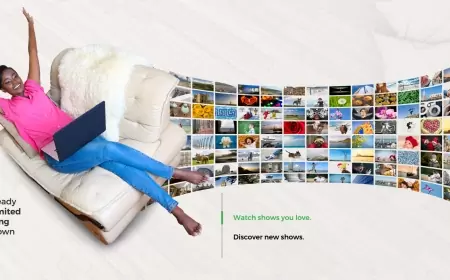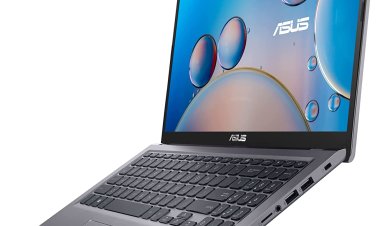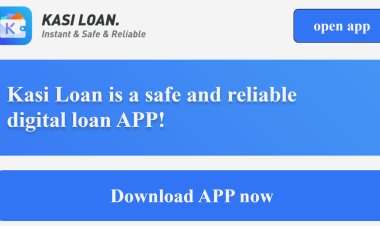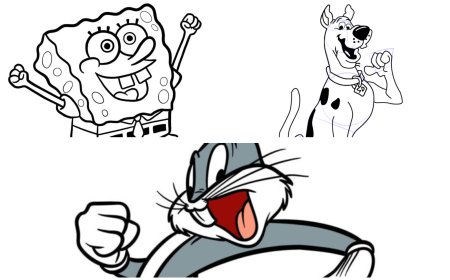How To Pay Meru University Fees Using Mpesa Paybill ( 400222) in 2024
Learn how to pay your fees effortlessly at Meru University using the Mpesa Paybill option via Co-operative Bank. Follow our step-by-step guide for a seamless experience.

Meru University of Science and Technology (MUST) is a renowned institution in Kenya that has revolutionized higher education and research in the region. This article will guide you through paying fees using the Mpesa Paybill option via the Co-operative Bank Collection Account. This straightforward guide will ensure a seamless experience when paying MUST tuition or application fees.
The Legacy of Meru University of Science and Technology
The establishment of MUST dates back to the early 1960s, an initiative sparked by the Njuri Ncheke, the council of elders of the Meru people. The main campus, located 15km from Meru town along the Meru-Maua road, is a testament to the institution's dedication to education, infrastructure development, and research.
The university also has a campus in Meru Town at the Hart Towers and a learning center at Marimba. These strategically located establishments have enhanced accessibility for students across the region.
As the first university in Kenya to be awarded the ISO 9001:2015 certification, MUST has continually pursued its mission to provide quality university education, training, and research in Science, Technology, and Innovation.
In emergencies, you can reach the institution through their hospital hotline at 0743797565 or via email at info@must.ac.ke.
The Mpesa Paybill Payment Process
Paying your fees at Meru University of Science and Technology is simple, thanks to implementing the Mpesa Paybill option via the Co-operative Bank Collection Account.
How to Pay Tuition Fees
- Go to 'Lipa na Mpesa' on your mobile device.
- Select 'Pay Bill'.
- Enter the business number 400222, which corresponds to Meru University of Science & Technology.
- Enter your account number in this format: 2524# (Meru University Code) followed by your Student Registration Number, e.g., 2524#AG001/00001/20.
- Key in the fee amount.
- Enter your Mpesa PIN.
- Confirm the transaction.
- Await the SMS confirming the transaction is successful.
How to Pay Application Fees
- Go to 'Lipa na Mpesa'.
- Select 'Pay Bill'.
- Enter the business number 400222 for Meru University of Science & Technology.
- Enter your account number as 2524# (Meru University Code) followed by your name, e.g., 2524#John Doe.
- Input the application fee amount.
- Enter your Mpesa PIN.
- Confirm the transaction.
- Wait for the SMS confirming the successful transaction.
Note that upon making the payment, you will receive two SMSes. The first is from Mpesa, confirming your Co-operative Bank Collection Account payment. The second SMS will be from Co-operative Bank, acknowledging your fee payment to Meru University.
Bank Details for Fee Payment
Aside from Mpesa, you can also pay your fees through these bank accounts:
- Equity Bank, Makutano Branch: 1040297858661
- Co-operative Bank of Kenya, Makutano Branch: 01129378440000
- National Bank of Kenya, Meru Branch: 01242039008700
Ensure to indicate your name and the registration number on the deposit slip. Note that cash, personal or institutional cheques are not acceptable.
READ ALSO: Electrical and Electronics Engineering Course in Kenya
Conclusion
With this comprehensive guide, you're now well-equipped to navigate the fee payment process at Meru University of Science and Technology. This simplified payment method has made it convenient for students and guardians to pay fees without unnecessary hassles. If you encounter any issues, don't hesitate to contact the university's support team.
Frequently Asked Questions
Q1: What is the Mpesa Business Number for Meru University? The Mpesa Business Number for Meru University is 400222.
Q2: What should I input as the account number when paying fees? When paying tuition fees, input 2524# (Meru University Code) and your Student Registration Number. For application fees, input 2524# (Meru University Code) followed by your name.
Q3: Can I pay my fees in cash? No, cash payments are not accepted. You can pay your fees through Mpesa or deposit the money directly into one of the university's bank accounts.
Q4: How will I know if my payment has been successful? You will receive two SMS confirmations—one from Mpesa and the other from Co-operative Bank.
Q5: Can I pay my fees through any other bank? You can pay through Equity Bank, Co-operative Bank, or National Bank.
Q6: Is there a deadline for fee payment? The university communicates fee payment deadlines. Always adhere to the dates to avoid penalties.
Disclaimer:
This article is intended to guide individuals on paying fees using Mpesa Paybill through Co-operative Bank Collection Account for Meru University. The information provided should not be used as a substitute for advice. We recommend consulting with a financial advisor before making any financial decisions or implementing any financial strategy.