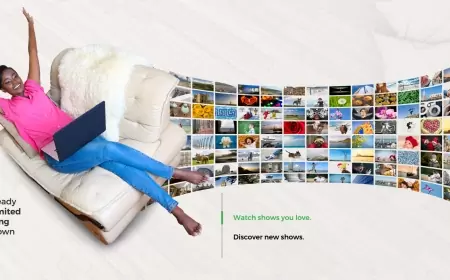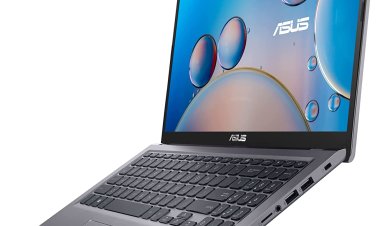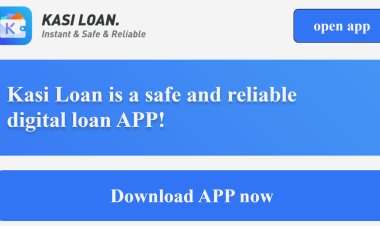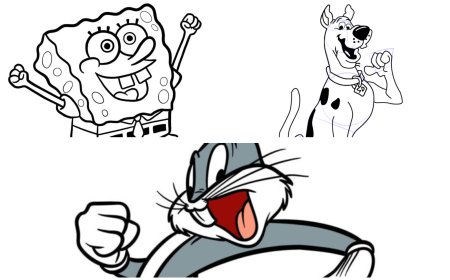How to register an Airtel SIM card by yourself (online and USSD) -2024 Guide
Discover how to register your Airtel SIM card online or using the USSD method. Follow our step-by-step guide for a hassle-free experience

If you're looking for ways to register your Airtel SIM card, you've come to the right place. In this comprehensive guide, we'll explore how to register an Airtel SIM card online and using the USSD method. Airtel has simplified this process, making it more convenient for its users to get started with their services. So, buckle up and follow our lead!
In compliance with the Communications Authority of Kenya's requirements, all new Airtel SIM card users must have their details captured and registered. This process is part of an effort to minimize instances of fraud and ensure that all Airtel subscribers are legally accountable for their actions while using the network's services.
How to Register an Airtel SIM Card by Yourself
If you're new to Airtel and need to register your line, you must first visit the nearest Airtel shop or an authorized Airtel dealer agent. However, if you update your details or verify your line is registered, you can do it online or use a USSD code on your phone.
Registering an Airtel SIM Card Online
The Required Documents
To register an Airtel SIM card online, you will need to submit one of the following documents:
- Kenyan citizens: Original ID card or a valid passport.
- Kenya Defence Forces members: Original service card.
- Under certain circumstances: Original birth certificate.
- East African residents: Original ID card, passport, or any other original ID document from their home country.
- Foreign nationals: Valid passport or alien card.
- Corporate entities or statutory bodies: Certificate of incorporation and ID of one of the directors, plus the certificate of registration.
If you already have an active line and want to verify or update your registration, follow these steps:
Steps for Self-Registration Online
- Visit the official Airtel self-registration portal.
- Enter your Airtel mobile number and click the "Validate and Get OTP" button.
- You will receive an OTP on your phone, which you need to enter on the portal and click verify.
- The next page will require you to enter your registration details and upload the necessary documents (ID type and number and both sides of your ID).
- Once all the information is filled in, click submit.
This process should take only a few minutes, saving you the trip to an Airtel agent.
Checking Your Registration Status Using the USSD Code
Airtel has a quick and easy USSD code to verify your SIM card registration. Here are the steps:
- Open your phone's dialer and enter *106#.
- Choose the first option that appears.
- Click send.
- An SMS with your Airtel SIM card registration details will be sent to your phone.
Is There an Airtel SIM Registration App?
Currently, Airtel does not have a dedicated SIM registration app, but they offer an online self-registration portal. Once your SIM card is registered, You can access various services from the Airtel app.
READ ALSO: How to know your Airtel number
Conclusion
Registering your Airtel SIM card has always been challenging. With the online self-registration platform, you can verify or update your registration from the comfort of your home. Remember, the registration process is crucial to enjoying Airtel services, so ensure that your line is registered and your details are accurate.