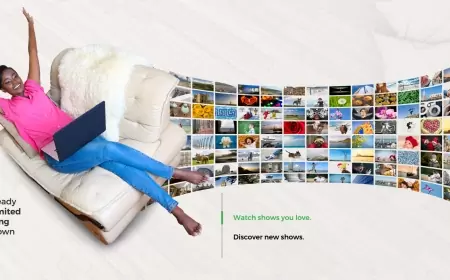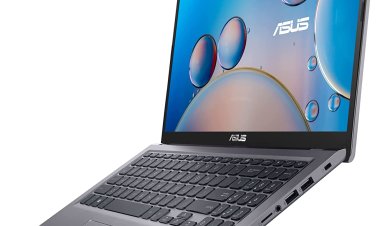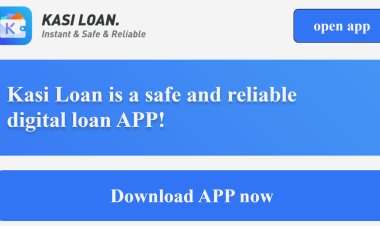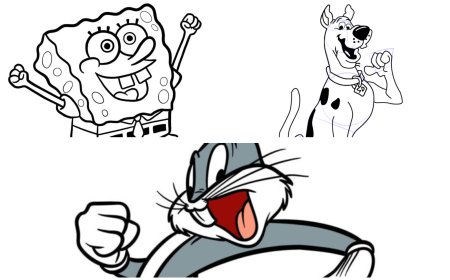How to Replace a Safaricom Line Without the Original PIN (2024 Guide)
Learn how to replace your lost or damaged Safaricom SIM card effortlessly. Follow our step-by-step guide for a smooth process.

Losing or damaging your Safaricom SIM card can be a daunting experience, especially if you don't have the original PIN. However, there's no need to worry. This comprehensive guide will walk you through the process of replacing your lost or damaged Safaricom SIM card effortlessly. Whether you prefer going through an agent, doing it yourself, or seeking assistance from Safaricom customer care, we've got you covered.
Why You Might Need to Replace Your Safaricom Line
Several situations may prompt you to replace your Safaricom line. These include:
- Loss of SIM card
- Theft of SIM card
- Damaged SIM card
- Upgrading to a 4G network
How to Replace Your Safaricom Line: Different Options
1. M-Pesa Agent SIM Replacement
One of the fastest ways to replace your Safaricom line is through an M-Pesa agent. Follow these steps for a smooth process:
Items Required:
- Your old Safaricom number
- Your original Safaricom SIM card PIN
- An active M-Pesa account linked to your old line
- Your original ID card
- Cash (Ksh 50 or Ksh 100, depending on the type of line)
2. Safaricom Self-Care SIM Swap
You can also replace your Safaricom SIM card on your own. Follow these steps:
Items Required:
- A replacement SIM card from your local store (Ksh 50 - Ksh 100)
- Your old phone number
- Original SIM card PIN
- A previous active M-PESA
To complete the self-care SIM swap, insert the new SIM card into your device and dial 1801mobile no. Original PinIMSI#. For example, if your number is 0720123456 and your PIN is 3434, the code should look like 180107201234563434IMSI#. The IMSI is the serial number found on the replacement SIM card.
How to Replace Safaricom Line Without Original PIN
You can still replace your lost or damaged Safaricom line if you cannot recall your original Safaricom PIN. However, you'll need to prove that you own the number. Follow these steps:
Step 1: Purchase a Replacement SIM Card
Begin by purchasing a replacement SIM card from any nearby store. Record the new card's serial number and then contact Safaricom customer care through a call or online.
Option 1: Safaricom PIN Recovery Customer Care
Dial 100 or 234 and follow the prompts to speak with a customer care agent. If you don't have another Safaricom line to call from, use a SIM card from another network and dial 0722002100 (standard rates will apply).
After connecting with the customer care agent, explain that you need to replace your SIM but cannot remember your PIN. They will ask you several questions to confirm ownership, including your full name, ID number, last top-up amount, current M-PESA balance, and recent transaction details.
If the customer care agent is satisfied with your answers, they will ask for the serial number of the replacement card. After providing this information, restart your device and wait until the old SIM loses network before inserting the new one. If your old SIM was lost, insert the new SIM card and wait for it to pick up the network.
READ ALSO: How to check if my driving license is original in Kenya
Conclusion
Replacing your Safaricom line without the original PIN is possible, thanks to the options provided by Safaricom. Whether you visit an M-Pesa agent, do it yourself, or seek assistance from customer care, the process is relatively straightforward. Just remember to provide the necessary information to confirm your identity and ownership.
FAQs
Q1: Can I transfer my contacts from the old Safaricom line to the new one?
It is not yet clear whether you can transfer your contacts from an old Safaricom line to a new one during the replacement process.
Q2: How much does it cost to replace a Safaricom line?
The cost of replacing a Safaricom line is relatively low, ranging from Ksh 50 to Ksh 100, depending on your location and the line type (prepaid or postpaid).
Q3: Can I replace my Safaricom line without contacting customer care?
Yes, you can replace your Safaricom line without contacting customer care by visiting an M-Pesa agent or doing the swap independently.
Q4: Can I use any replacement SIM card for the Safaricom line swap?
You can use a replacement SIM card from any Safaricom store or dealer to replace your old line.
Q5: How long does it take to complete the Safaricom line replacement?
The time it takes to complete the Safaricom line replacement varies depending on the method chosen. Using an M-Pesa agent or contacting customer care may be faster than doing it yourself.
Q6: What if I still face issues with my new Safaricom line after replacement?
If you encounter any issues with your new Safaricom line after replacement, contact Safaricom customer care for further assistance.
Disclaimer: The information provided in this article is based on available knowledge and may be subject to change by Safaricom. Always verify the latest procedures and requirements with Safaricom customer care or their official channels.