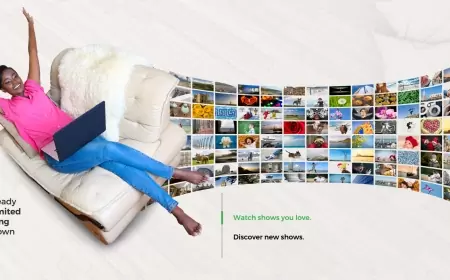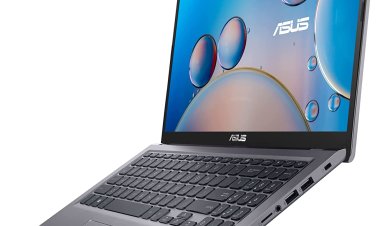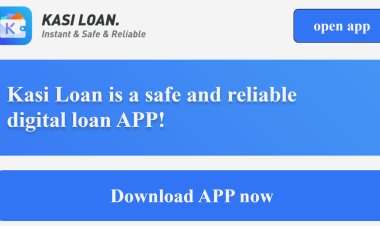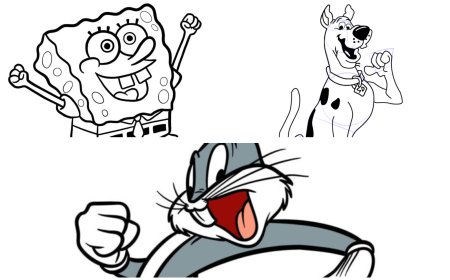How to Reverse eWallet Payment in South Africa 2024: Your Comprehensive Guide
Avoid financial mishaps by learning how to reverse eWallet payments. Follow our guide to recover your funds within minutes

In our fast-paced digital world, where money moves at the speed of light, we all make mistakes occasionally. One common mistake is sending money to the wrong recipient using the FNB eWallet service. But don't worry; the reverse eWallet feature has got your back. This comprehensive guide will walk you through three straightforward methods to reverse eWallet payments in 2023. Whether using the FNB USSD code, the FNB mobile app, or contacting the FNB help center, we've got you covered.
South Africa is a hub of innovation, and FNB (First National Bank) is at the forefront of the country's banking revolution. Their eWallet service has transformed the way South Africans handle money. It allows users to send funds to anyone with a mobile phone, even if they don't have a bank account. However, what happens when you send money to the wrong person or fall victim to a scam? Fear not, as we delve into the methods to reverse eWallet payments in this guide.
What Is FNB eWallet Service
FNB eWallet is a service that allows you to send money from your bank account to a recipient's mobile wallet, even if they don't have a bank account. This money can then be withdrawn from any FNB ATM across South Africa. While this service is incredibly convenient, mistakes can happen, leading to the need for reversals.
How to Reverse eWallet Using USSD Codes
One of the quickest and simplest methods to reverse an eWallet payment is by using USSD codes. Follow these steps:
- Dial 120321# on your mobile phone.
- Select option 4 for "Send Money."
- Next, choose option 5 for "eWallet Reversal."
- Select the specific transaction you want to reverse and follow the on-screen prompts.
- Provide a reason for the reversal when prompted.
- Confirm the transaction.
This method is not only user-friendly but also free of charge. It's especially effective if you act promptly before the recipient withdraws the funds.
Reversing eWallet Payments Through the FNB App

If you prefer a more app-based approach, the FNB app offers a straightforward method for reversing eWallet payments. Here's how:
- Log into your FNB app.
- Select your debit order account.
- Navigate to "My Debit Orders" and review the list.
- Choose the specific Payment you wish to dispute.
- Click "Reverse" or "Stop."
- Confirm your acceptance of the terms and conditions.
While this method is convenient, it's important to note that it may not be available for all types of eWallet reversals.
Contacting FNB Customer Support for Reversals
Sometimes technology can only solve some things. If the USSD code or app methods are not viable, you can contact FNB's customer support for assistance. Here are the contact details:
- Phone Number: 087 575 9405
- Email: care@fnb.co.za
Customer support can help initiate the reversal process, but remember that there may be associated fees.
How Long Does It Take for a Reverse eWallet Payment?
The time it takes for FNB to reverse an eWallet payment depends on several factors:
- If you contact FNB's customer care center, the reversal usually takes up to four business days to reflect in your account. However, if the recipient's number is inactive, it can take up to 15 business days.
- If you've sent money to an unknown recipient, the funds will be automatically reversed to your account once the PIN expires.
- Acting quickly is crucial, as the eWallet PIN is valid for only four hours. After expiration, you can request a new PIN by dialing 130277#.
Cost of Reversing eWallet Transactions
FNB charges a fee of R50 to reverse a payment. It's essential to double-check the recipient's details and the transaction amount before hitting the send button to avoid costly mistakes.
How to Prevent Reversals: Sending Money the Right Way
To avoid the hassle of reversals and ensure your transactions go smoothly, follow these steps:
- Select "Send Money" on your platform, then choose "eWallet."
- Enter the recipient's mobile phone or bank account number accurately.
- Double-check the details to ensure they are correct.
- Enter the amount and your PIN when prompted.
- Confirm and submit the transaction.
By following these steps, you can make successful eWallet transactions, whether you're using mobile banking, ATMs, the mobile app, or online banking.
Common Reasons for Requesting Reversals
There are various reasons why you might need to reverse an eWallet payment:
- Sending money to the wrong recipient.
- Unwanted funds received from an unknown sender.
- Overpayment or incorrect amount sent.
- Cost to a blocked eWallet.
- Scammed transactions.
Understanding these scenarios can help you determine when to request a reversal.
READ ALSO: How to Trace a Cell Phone Number in South Africa for Free
Conclusion
Sending money to the wrong person using FNB eWallet is a common error, but you can rectify it with the reverse eWallet feature. Remember, time is of the essence. Act swiftly, and you can have your funds back in no time. However, it's always best to double-check your details before making a transaction to avoid the need for reversals. With these methods at your disposal, you can confidently navigate the world of eWallet payments.
FAQs
1. How do I prevent sending money to the wrong person?
To avoid sending money to the wrong recipient, double-check the recipient's details, including their mobile phone or bank account number, before making the transaction. Also, ensure that the amount entered is correct.
2. What if the recipient has already withdrawn the money?
If the recipient has withdrawn the money, it may take 3-5 working days for the FNB dispute resolution center to assist you with the reversal.
3. Can I reverse an eWallet payment made to a blocked eWallet?
If you've sent money to a blocked eWallet, you can request a reversal. Contact FNB's customer care or dispute resolution center for assistance.
4. How long is the eWallet PIN valid?
The eWallet PIN is valid for four hours. After it expires, you can generate a new PIN by dialing 130277#.
5. Can I reverse an eWallet payment using the FNB mobile app?
Currently, the FNB mobile app does not support reversing eWallet charges. You'll need to use other methods, such as the USSD code or contacting FNB's help center.
6. How much does it cost to reverse an eWallet payment?
Reversing an eWallet payment costs R50. This fee is fixed and not dependent on the transaction amount. It's essential to avoid wrong transactions to save on reversal fees.