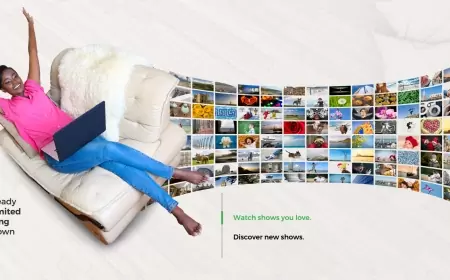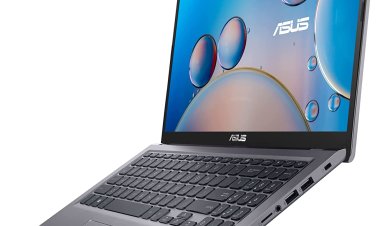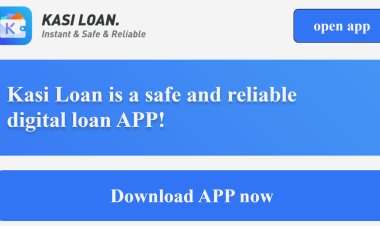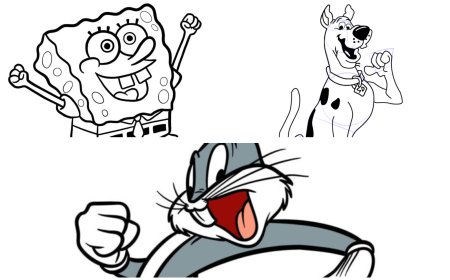KNEC Portal: Registration, Document Access, and CBA Insights 2024
Explore the KNEC Portal with our definitive guide. Learn about registration, role applications, and the CBA Portal in one place. Boost your knowledge today

The Kenya National Examinations Council (KNEC) is a pivotal institution in the Kenyan education system, renowned for overseeing and maintaining national examinations standards. Amidst the complexities of managing vast educational undertakings, KNEC has embraced technology, mainly through the KNEC portal. This comprehensive online platform has revolutionized how academic administrative tasks are conducted in Kenya.
Imagine a world where handling examination-related processes was a labyrinth of paperwork, long queues, and endless waiting times. This was the scenario before the advent of the KNEC portal. Today, the portal has emerged as a beacon of efficiency, offering a wide array of services ranging from examination registration and result checking to the management of examiners and other contracted professionals.
In this article, we will delve deep into the multifaceted functionalities of the KNEC portal. We'll explore how it simplifies the registration process for various roles like invigilators and examiners, the ease of checking examination results, and the streamlined process of replacing lost certificates. Not only that, but we'll also look at the newer Competency-Based Assessment (CBA) Portal and its implications in the evolving educational landscape of Kenya.
As we embark on this journey, keep in mind the transformative impact of this portal. It's not just about its convenience but also about how it upholds the integrity and standards of Kenya's education system. By the end of this article, you'll have a comprehensive understanding of the KNEC portal, with knowledge essential for students, educators, examiners, and anyone involved in Kenya's educational realm.
READ ALSO: Best National Schools in Kisii County: Top KCSE Performers in 2024
KNEC CP2 Portal - Registration and Functionality
In the heart of Kenya's education system, the KNEC CP2 portal stands as a cornerstone for managing national examination officers. The portal, known as the Contracted Professionals System, is an integrated online tool that facilitates the council in overseeing the vast network of personnel involved in the national examination process. Imagine a web of interconnected responsibilities – from invigilation to supervision; all managed seamlessly through this one platform. This system doesn't just capture details; it's a hub of efficiency and accountability, integrating various agencies to ensure that the national examinations are conducted with utmost integrity and precision.
Registration on the KNEC CP2 Portal
Step-by-Step Registration Guide
Embarking on the journey to become part of Kenya's national examination process begins with a simple yet crucial step – registering on the KNEC CP2 portal. Picture this as your gateway to contributing to the nation's educational standards. The process is straightforward:
1. Connecting to the Portal: Ensure your computer is connected to the internet. Open your preferred browser.
2. Visiting the Portal: Navigate to the KNEC CP2 portal at cp2.knec.ac.ke. Here, you will be greeted with the login interface.
3. Account Creation: Below the login tabs, you'll find options to 'Create account' or 'Reset Password'. Click on 'Create account' to commence your registration journey

Activating and Logging In
Once registered, activating your account is a breeze. There's no unique activation needed; simply log in using your newly created credentials. This is where the path opens for you to apply for various roles and download essential documents like deployment letters.
User Account Management on CP2
Resetting Your Password
Forgetfulness is human, and the KNEC CP2 portal accommodates this. If you've forgotten your password, a quick SMS with the word 'Password' to 22262 triggers a response to help regain access to your account. Alternatively, the 'Forgot password' option on the portal is your friend in this scenario, guiding you through the reset process.

Updating Your Details
As time progresses, so might your details. Updating your information on the CP2 portal is straightforward:
1. Login: Visit cp2.knec.ac.ke and enter your credentials.
2. Accessing Profile: Click on 'Profile' to view your captured details.
3. Editing Information: Click 'Edit' on specific sections like 'Personal Information' or 'Work Experience' to make your updates. For adding new information, use the 'Add' link to generate the interface for new details
Applying for Roles and Accessing Documents
Applying for Examination-Related Jobs through the CP2 Portal
Imagine having the power to shape the future of Kenya's education at your fingertips. This is what the KNEC CP2 portal offers to aspiring examination officials. The portal simplifies the application process for various roles, including invigilators, supervisors, and other essential positions in the examination process. Here's how you can be part of this transformative journey:
1. Accessing the Portal: Log into your CP2 account at cp2.knec.ac.ke.
2. Navigating the Job Application Process: The portal categorizes vacancies by exam type, activity, and location. You'll find dropdown tabs to help you choose your preferred exam type (like KCPE, KCSE), activity (supervision or invigilation), and location (county, sub-county).
3. Submitting the Application: Once you've filled in your choices, a feedback message will guide you. After confirming the details, click 'Submit Application'. A notification confirms your successful application, and you're now a step closer to influencing Kenya's educational outcomes
Downloading Deployment Letters
Successfully applying for a role through the CP2 portal leads to the crucial step of accessing your deployment letter. This document is your key to entering the examination centers, symbolizing your responsibility and trust in overseeing the national exams. Here's how you retrieve this vital document:
1. Portal Login: Visit cp2.knec.ac.ke and log in.
2. Finding Your Deployment Letter: Click on the 'Dashboard' tab, then select the 'Deployment' tab. Here, you'll see details of the center and position you've secured.
3. Downloading the Letter: Look for the 'Download' option under the 'Actions' column and click it to access your deployment letter
Role of the Portal in Invigilation and Supervision
The KNEC CP2 portal is more than a mere tool; it's a gateway to significant roles in Kenya's education system. Whether you aspire to be an invigilator or a supervisor, the portal is where your journey begins. However, these positions are only available when KNEC opens the portal for applications. By logging into your account and selecting the appropriate role, you step into a world where you play a pivotal role in upholding the integrity of Kenya's national examinations
Replacing Lost Certificates and Checking Results
Losing your KCSE or KCPE certificate can feel like losing a part of your educational journey. However, the KNEC portal provides a lifeline in such situations. Instead of duplicating lost certificates, KNEC issues a confirmation of results or a certification letter, indispensable for employment or academic pursuits.
1. Accessing the Replacement Service: Visit [QMIS.knec.ac.ke] and register to create an account. This is your first step in reclaiming your lost academic credentials.
2. Preparing Necessary Documents: Before proceeding, ensure you have scanned copies of the required documents, including the lost certificate or result slip, a letter from the school you attended, and personal identification documents.
3. Submitting the Application: After logging in, fill in the required fields and upload the necessary documents. State your reason for the confirmation and then submit your application

The Cost of Reclaiming Your Academic History
There's a monetary aspect to consider. Applying for confirmation of results incurs a fee of Ksh. 2320, payable via M-Pesa, while the certification letter attracts a different fee. The account number for payment is provided via SMS after your documents are verified
Checking Examination Results
Imagine the anticipation and excitement of checking your examination results. The KNEC portal simplifies this process, allowing you to verify your results with ease. The process involves accessing the portal, navigating to the relevant section for result checking, and entering your examination details. This feature is particularly valuable for employers or academic institutions needing to confirm an individual's results, ensuring the authenticity of the academic records presented.
Competency-Based Assessment (CBA) Portal
The Competency-Based Assessment (CBA) Portal represents a significant stride in the Kenyan education system. This web-based system is tailored for the efficient management of online delivery of assessment tools. It facilitates the registration of learners and the uploading of assessment outcomes by schools, marking a transition to a more progressive and comprehensive approach to education.
Accessing the CBA Portal: Schools, parents, and guardians can access the portal using [cba.knec.ac.ke](https://cba.knec.ac.ke) or through the KNEC website. This portal stands as the gateway to a host of functionalities that streamline the assessment process
Registering and Managing Learner Information
On the portal, clicking the 'Register Learners' button generates an interface for schools to add new learners. This involves providing essential learner details and saving them in the system, thus ensuring that every student is accounted for and can participate in the assessments
Capturing and Uploading Assessment Scores
Capturing Assessment Outcomes: The process begins by selecting the grade/level, followed by clicking the 'Capture Assessment Outcomes' button. This action opens up the learning areas for which outcomes need to be captured. Schools can then input and save outcomes for each learner, ensuring an accurate record of their progress and abilities
Accessing Reports and Documentation
Viewing and Downloading Reports: The CBA portal allows schools to access various reports. For instance, generating the Nominal Roll or the Outcomes Report of a specific grade/level can be done with a simple click. These reports are crucial for analyzing the performance and progress of learners, providing educators with valuable insights that can inform teaching strategies and educational interventions
READ ALSO: TSC Online Recruitment 2024: Latest Updates, Application Process, and Expert Tips
Frequently Asked Questions (FAQs)
1. How do I register for the KNEC CP2 Portal?
- To register, visit cp2.knec.ac.ke and choose the 'Create account' option. Enter your details and follow the prompts to complete the registration.
2. Can I apply for examination roles through the KNEC Portal?
- Yes, the KNEC CP2 portal allows you to apply for various examination-related roles. Log in to your account, select your desired role, and follow the application procedure.
3. What should I do if I lose my KCSE or KCPE certificate?
- Visit QMIS.knec.ac.ke to apply for a confirmation of results or a certification letter as a replacement for your lost certificate. Ensure you have the required documents and follow the submission process.
4. How does the CBA Portal benefit schools and learners?
- The CBA Portal facilitates the online management of assessments, learner registration, and uploading of scores. It provides a streamlined process for tracking and evaluating student competencies.
Final Thoughts
The KNEC portal has indisputably transformed the landscape of Kenya's education system. By digitizing crucial processes, it has not only enhanced efficiency but also bolstered transparency and accountability in managing national examinations. This portal is a beacon of technological advancement in the educational sector, showcasing how digital solutions can revolutionize traditional systems.
As we conclude this exploration of the KNEC portal, it's clear that this platform is more than just a convenience; it's a vital component of Kenya's educational infrastructure. Its role in facilitating various aspects of the examination process, from registration to result verification, is invaluable. We encourage educators, students, examiners, and all stakeholders in the education sector to leverage this tool to its fullest potential, ensuring that Kenya's education system continues to thrive and evolve in the digital age.