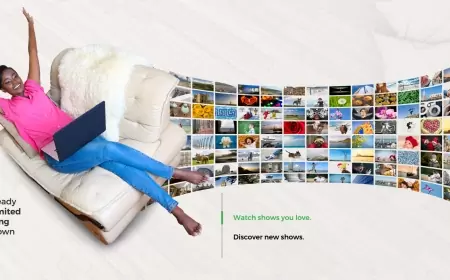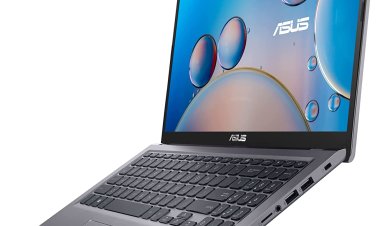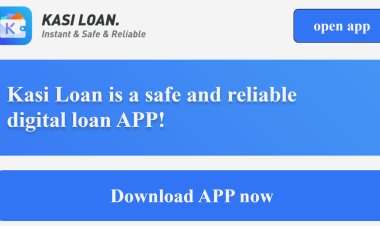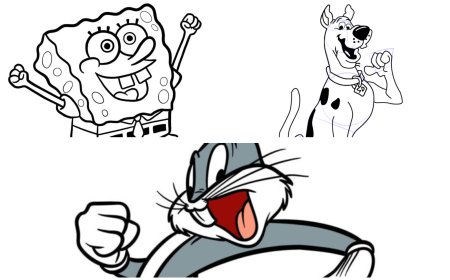Maseno eLearning Portal: How to Registeer, Login, Student Services, Contacts, and More 2024
Get ready to embark on an educational journey with Maseno University's eLearning Portal. From registration to accessing course materials, we've got you covered.

Maseno University, founded in 1991, is uniquely distinguished as the only university along the Equator (00). Recognized as one of the original seven universities in Kenya, Maseno has emerged as a center of academic excellence. Its campuses, including the Main Campus in Maseno Township, Kisumu Campus, Odera Akang'o in Siaya County, and the innovative eCampus, provide diverse learning opportunities for students. This article delves into the intricate details of the Maseno eLearning Portal, elucidating the registration process, login instructions, services offered, and essential contacts for seamless navigation.
Key Takeaways
- Established in 1991, Maseno University is one of Kenya's original seven universities along the Equator.
- The university boasts several campuses, including the Main Campus in Maseno Township and the innovative eCampus, designed for online program delivery.
- With a comprehensive range of faculties and schools, Maseno University offers diverse undergraduate and post-graduate programs.
- The Maseno eLearning Portal is a cutting-edge Learning Management System that facilitates online learning, engagement, and interaction.
- The eLearning Portal offers access to course materials, lectures, and assignments from anywhere.
- The university's journey from its origins as a merged institute to its elevation to full university status in 2001 showcases its dedication to education.
Maseno University eLearning Portal
Maseno University is committed to enhancing the learning experience for its students through the implementation of a Learning Management System (LMS), commonly referred to as the eLearning Portal. This platform is a dynamic tool that empowers students and lecturers to engage in an interactive and efficient educational journey.
By adopting the LMS, Maseno University aims to facilitate remote learning, making it convenient for students to attend classes, access lecture materials, and submit assignments at their own pace. This innovative approach transcends geographical barriers, enabling learners from diverse backgrounds to access quality education.
The eLearning Portal benefits students and empowers lecturers to upload course materials, including outlines, lecture notes, reading materials, and videos. Students can access many educational resources that enrich their academic pursuits through this platform. Furthermore, the Portal facilitates online examinations after each semester, enhancing the assessment process.
How to Access the Maseno eLearning Portal

To embark on your eLearning journey with Maseno University, follow these straightforward steps to access the eLearning Portal:
- Open Your Internet Browser: Launch your preferred Internet browsers, such as Chrome, Firefox, or Internet Explorer.
- Visit the eLearning Portal: Navigate to the official Maseno University eLearning Portal login address: https://elearning.maseno.ac.ke.
- Log In: Click the "Log in" option on the Portal's homepage.
- Select Your School: After logging in, scroll down the page to find "Course Categories" and select your school.
- Choose Your Course: Browse the courses offered in your school or department and select the one you are enrolled in.
- Access Course Content: Once you've selected your course, you'll gain access to the content related to your chosen course.
Please note that the provided steps offer a general overview of the login process. For a seamless experience, ensure a reliable internet connection, login credentials, and the necessary device.
Resetting Your e-campus Password

If you encounter issues accessing your e-campus account, follow these steps to reset your password:
- Visit the eLearning Portal: Open your browser and go to the Maseno eLearning Portal.
- Retrieve Username or Password: Click on "Forgotten your username or password" (usually in blue) on the login page.
- Provide Required Information: Enter your registered email or username to initiate the password reset.
- Check Your Email: Check your email inbox for a message from the system. Follow the instructions provided in the email to reset your password.
- Set a New Password: Create a new password that you can easily remember. Consider saving it in your browser for future logins.
Mandatory Orientation
Before enrolling in any course on the eLearning platform, you'll need to complete a two-week orientation. This orientation equips you with essential knowledge for effectively navigating the platform and engaging in your chosen course.
Access the Orientation: To initiate the orientation, go to the "Courses" section and select "Schools and Faculties." Navigate to "Support" and find the e-campus virtual office spaces. Begin your orientation by clicking on the provided widget.
Module Registration and Fees Structure
Registering for modules on the eLearning platform is a crucial step in your academic journey. Here's how you can successfully register for your desired modules:
- Access the Registration Page: Visit the e-campus registration page.
- Provide Your Details: Enter your admission number and national ID or passport number per your enrolment details.
- Login and Select Course: Click "Login" and choose the module you wish to register for from the dropdown menu.
- Enter Personal Details: Provide necessary information, including your admission number, name, gender, and more.
- Orientation Completion: Confirm whether you have completed the orientation course before proceeding with module registration.
- Specify Registration Type: Indicate whether you are retaking the subject or registering for the first time.
- Submit Details: Review the provided information and click "Submit" to complete the registration process.
Fees Structure
The fees for courses, certificates, diplomas, and degrees on the eLearning platform vary based on the program you are pursuing. Here's an overview of the fees structure:
- Certificate Programs: Various certificate programs are offered, each with its fee structure.
- Undergraduate Courses: Tuition, examination, registration, and additional fees apply.
- Postgraduate Diploma in Education: Fees include tuition, examination, registration, and more.
- Masters Programs: Different master's programs have distinct fee structures, including tuition, examination, registration, and other fees.
The fee structure reflects the diverse range of programs available through the Maseno eLearning Portal. For specific fee details, consult the official Maseno University resources.Here Is a quick Summary:
| Programs | Component | Fee |
|---|---|---|
| Certificate Programs | ||
| Certificate in Basic Statistics (eStats) | Tuition | Ksh. 25,000 |
| Certificate in Bridging Mathematics | Tuition | Ksh. 25,000 |
| Undergraduate Courses | ||
| Tuition (per module) | Ksh. 4,500 | |
| Examination (per module) | Ksh. 500 | |
| Registration (per year) | Ksh. 1,000 | |
| Student ID (one-time fee) | Ksh. 400 | |
| Material Development (per module) | Ksh. 600 | |
| Library Access Fee (per year) | Ksh. 1,000 | |
| Online Orientation and Support (per year) | Ksh. 500 | |
| Online Orientation and Support (per year) | Ksh. 2,900 | |
| Total (Excluding statutory fee) | Ksh. 313,600 | |
| Bachelor of Business Administration (with attachment) | Industrial Attachment Fee | Ksh. 4,400 |
| Postgraduate Diploma in Education | ||
| Tuition (per module) | Ksh. 3,000 | |
| Examination (per module) | Ksh. 500 | |
| Registration (per year) | Ksh. 1,000 | |
| Student ID (one-time fee) | Ksh. 400 | |
| Material Development (per module) | Ksh. 500 | |
| Library Access Fee (per year) | Ksh. 1,000 | |
| Online Orientation and Support (per year) | Ksh. 5,600 | |
| Total (Excluding statutory fee) | Ksh. 76,000 | |
| Masters Programs | ||
| Tuition (per module) | Ksh. 11,500 | |
| Examination (per module) | Ksh. 500 | |
| Registration (per year) | Ksh. 1,000 | |
| Student ID (one-time fee) | Ksh. 400 | |
| Material Development (per module) | Ksh. 500 | |
| Library Access Fee (per year) | Ksh. 1,000 | |
| Online Orientation and Support (per year) | Ksh. 500 | |
| Online Orientation and Support (per year) | Ksh. 2,900 | |
| Master of Public Health (MPH) | Tuition (per module) | Ksh. 15,000 |
| Examination (per module) | Ksh. 500 | |
| Registration (per year) | Ksh. 1,000 | |
| Student ID (one-time fee) | Ksh. 400 | |
| Material Development (per module) | Ksh. 500 | |
| Library Access Fee (per year) | Ksh. 1,000 | |
| Online Orientation and Support (per year) | Ksh. 500 | |
| Online Orientation and Support (per year) | Ksh. 2,900 | |
| Public Health Field Activities (additional) | Ksh. 14,000 | |
| Total (Excluding statutory fee) | Ksh. 286,000 | |
| Master of Arts in Project Planning and Management | Tuition (per module) | Ksh. 13,300 |
| Examination (per module) | Ksh. 500 | |
| Registration (per year) | Ksh. 1,000 | |
| Student ID (one-time fee) | Ksh. 400 | |
| Material Development (per module) | Ksh. 500 | |
| Library Access Fee (per year) | Ksh. 1,000 | |
| Online Orientation and Support (per year) | Ksh. 500 | |
| Online Orientation and Support (per year) | Ksh. 2,900 | |
| Total (Excluding statutory fee) | Ksh. 228,800 | |
| Master of Arts in Social Policy, Social Development, Educational Administration, Guidance and Counselling, and Educational Psychology | Tuition (per module) | Ksh. 11,500 |
| Examination (per module) | Ksh. 500 | |
| Registration (per year) | Ksh. 1,000 | |
| Student ID (one-time fee) | Ksh. 400 | |
| Material Development (per module) | Ksh. 500 | |
| Library Access Fee (per year) | Ksh. 1,000 | |
| Online Orientation and Support (per year) | Ksh. 500 | |
| Online Orientation and Support (per year) | Ksh. 2,900 | |
| Total (Excluding statutory fee) | Ksh. 200,000 (or 2,720 USD) |
Contacts and Support
For any technical assistance, inquiries, or support related to the Maseno eLearning Portal, you can reach out to the university through the following channels:
- Postal Address: PO Box 3275 - 40100
- Email 1: ecampus@maseno.ac.ke
- Email 2: helpdesk@maseno.ac.ke
- Phone 1: +254572021013
- Phone 2: +254 711432244
READ ALSO: Kisii University Student Portal: How To Register, Services Offered, Contacts And More
Final Thoughts
Maseno University's eLearning Portal is a testament to the institution's commitment to advancing education through technology. This dynamic platform empowers students and lecturers, enabling remote learning, resource access, and seamless collaboration. Following the steps outlined in this article, you can confidently navigate the Portal, access your courses, and fully embrace the transformative power of online education.
FAQs
- Can I create my account on the eLearning Portal? No, the system administrator creates accounts. You'll receive login details via the contacts you provided during the application phase.
- Can I access the eLearning Portal on a tablet or smartphone? Yes, you can access the Portal using a reliable internet connection with a laptop, desktop, tablet, or smartphone.
- What is the purpose of the mandatory orientation? The orientation familiarizes you with the eLearning platform's features and functionalities, ensuring a successful learning experience.
- How can I reset my e-campus password? Follow the instructions provided in the article to initiate the password reset process.
- What is the fee structure for master's programs? Fees for master's programs vary based on the specific program you are pursuing. Consult official resources for detailed fee information.
- How can I contact the university for support? You can contact Maseno University through the provided postal address, email address, and phone number for technical assistance and inquiries related to the eLearning Portal.
Disclaimer
The information provided in this article is based on available resources and guidelines from Maseno University as of the date of writing. Fee structures and procedures may be subject to change, so verifying information directly from official university sources is recommended.