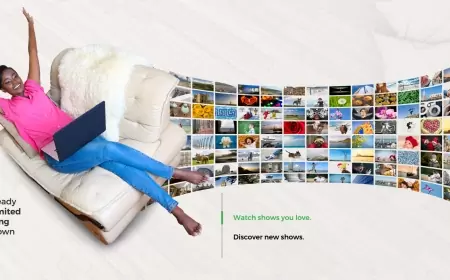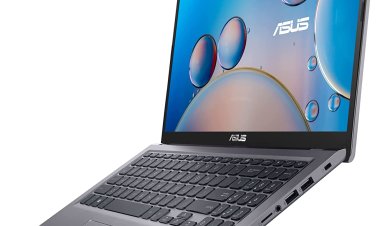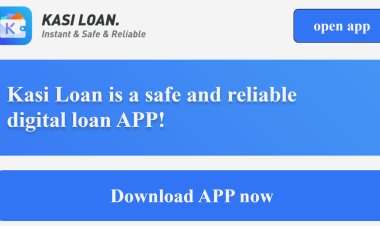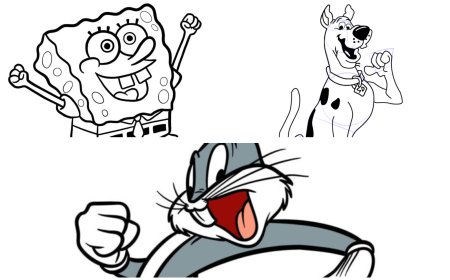Paystack in Kenya: Registration, Eligiblity, Fees, Charges, and Usage with M-PESA
Learn how to register with Paystack in Kenya, the required documents, fees, charges, and how to seamlessly use it with M-PESA. Empower your business today!

Kenya's digital payment sector has witnessed a transformative shift in recent years, primarily due to the entry of innovative platforms like Paystack. Originating from Nigeria and acquired by global payments giant Stripe, Paystack made a significant leap in December 2022 when it was authorized by the Central Bank of Kenya (CBK) to operate in the country. This move marked a new era for Kenyan entrepreneurs and businesses with access to various payment options and growth-enhancing tools.
Paystack's entry into Kenya is about more than just offering a new payment solution. It's about revolutionizing how businesses handle transactions, both locally and internationally. With the ability to process payments in Kenyan shillings and USD, Paystack provides a seamless and efficient platform for companies to expand their reach. The significance of this development cannot be overstated, as it offers businesses the ability to harness the full potential of digital commerce.
The Registration Process for Paystack in Kenya
For Individual Business Owners (Starter Businesses)
Step 1: Create Your Free Account
The journey to leveraging Paystack's capabilities begins with a simple step: creating your free account. This process is designed to be user-friendly and efficient. Prospective users can visit the Paystack website and follow the step-by-step instructions to set up their account, typically taking just a few minutes.
Step 2: Documents Required
As an individual business owner without a registered business entity, you must provide specific documents for verification. These include a copy of your ID card, proof of address, and a bank account in your name. These documents are crucial for ensuring the security and authenticity of your business transactions.
Step 3: Activation
Your account is almost ready once the registration is complete and the necessary documents are submitted. You can expect to start accepting accurate payments within 24 hours of sending an activation request. This quick turnaround is beneficial for businesses looking to transact online without delay.
For Registered Businesses
Step 1: Create Your Free Account
The process for registered businesses is similar to that for individual owners. The first step involves creating a free account on the Paystack website.
Step 2: Additional Documents
In addition to an ID card and proof of address, registered businesses must upload their business registration documents. They should also have a corporate bank account. These additional requirements help establish the business's legitimacy and financial standing.
Step 3: Activation
Like individual business owners, registered businesses can also start accepting payments swiftly. Within 24 hours of submitting an activation request and the necessary documents, the account is set to be operational.
The registration process for Paystack in Kenya is a blend of simplicity and security, catering to the needs of individual entrepreneurs and established companies. By streamlining this process, Paystack ensures that businesses of all sizes have equal access to the digital economy, empowering them to reach their customers effectively and grow their operations.
Understanding Paystack's fees
Paystack's pricing structure is designed to be competitive and transparent, making it a cost-effective option for businesses in Kenya. Understanding these fees is crucial for companies to manage their finances effectively.
Local Transactions
For local transactions, Paystack charges a fee of 2.9% per transaction. This rate applies to payments made within Kenya, enabling businesses to predict their transaction costs effectively.
International Transactions
Businesses engaging in international commerce will incur a fee of 3.8% per transaction for payments made through international cards and Apple Pay. This rate is slightly higher, considering the additional costs of cross-border transactions.
M-PESA Transactions
A unique aspect of Paystack's offering in Kenya is its integration with M-PESA, a popular mobile money service. For transactions where customers pay via M-PESA, Paystack charges a comparatively lower fee of 1.5% per transaction. This rate is especially advantageous for businesses that have a significant number of customers preferring mobile money payments.
It's important to note that the business, not the customer, bears these transaction fees. This approach aligns with standard practices in the digital payments industry, where the merchant typically absorbs transaction fees as a cost of doing business.
Compared to other payment platforms in Kenya, Paystack's fees are competitive, balancing cost and the services' value. Businesses benefit from various services, including seamless integration with different payment channels and access to multiple transaction management tools.
paystack's Integration with M-PESA
Paystack's integration with M-PESA, a widely used mobile money platform in Kenya, is a significant feature for businesses. This integration allows businesses to accept payments directly from customers using M-PESA. The process is straightforward: customers choose the M-PESA option on the checkout form, enter their phone number, and complete the payment using a Time Password (OTP) and their M-PESA PIN. This method mainly benefits businesses catering to a local customer base accustomed to using mobile money for transactions.
Beyond just receiving payments, Paystack also facilitates the transfer of money to M-PESA wallets. This feature is handy for various business operations, such as disbursing salaries or paying vendors. The ease of transferring funds to M-PESA wallets simplifies these transactions, making them more efficient and reliable.
While Paystack allows for the automation of recurring card payments, it's important to note that recurring payments via the M-PESA channel are not supported. However, businesses can still manage subscriptions and regular payments through card transactions, which Paystack also supports.
An essential aspect of any payment platform is how it manages transaction disputes and refunds. With Paystack, businesses can handle these issues directly from the Paystack Dashboard. For instance, companies must provide Paystack with details such as the transaction reference number, phone number, amount, and transaction date to refund an M-PESA payment. The refund is then processed directly to the customer's M-PESA account.
Transaction Limits and Notifications
Paystack has a transaction limit of KES 150,000 per M-PESA transaction, in line with the limits set by Safaricom. Additionally, businesses can receive notifications for every M-PESA payment through the Paystack dashboard. This feature helps companies keep track of their transactions in real-time.
READ ALSO: M-Pesa Business App: How to Download, Registration, and Services
Frequently Asked Questions
What are the transaction limits for M-PESA on Paystack?
- The maximum amount per M-PESA transaction is KES 150,000, adhering to Safaricom's limits.
Can customers make recurring payments through M-PESA on Paystack?
- Currently, recurring payments via M-PESA are not supported on Paystack. However, card-based recurring payments are available.
How are M-PESA transaction disputes handled on Paystack?
- Businesses can manage transaction disputes, including refunds and chargebacks, directly from the Paystack Dashboard.
What are the fees for M-PESA transactions on Paystack?
- Paystack charges a fee of 1.5% per M-PESA transaction.
Is a Safaricom number required for receiving M-PESA payments on Paystack?
- Yes, an active Safaricom mobile number is necessary to receive M-PESA payments if M-PESA is selected as the payout account on Paystack.
Can I get notifications for M-PESA payments on Paystack?
- Yes, businesses can set up transaction receipts to receive notifications for M-PESA payments via the Paystack dashboard.