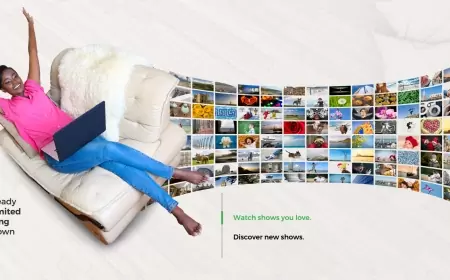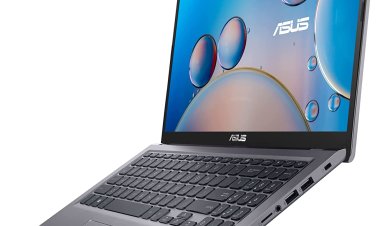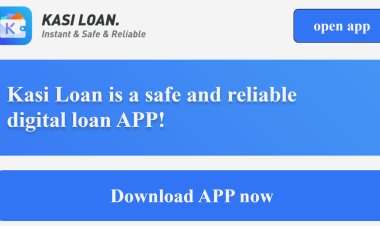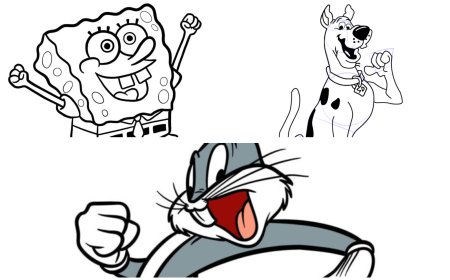Public Service Payroll GHRIS Login in Kenya 2024: From Registration to Payslip Downloads , HR Updates and More
Master GHRIS Portal 2024 with our in-depth guide on payroll management, payslip downloads, and HR updates

In the evolving landscape of public service management in Kenya, the Government Human Resource Information System (GHRIS) has emerged as a pivotal tool, revolutionizing how payroll and human resource details are accessed and managed. Launched with the vision to streamline the HR processes within the public sector, GHRIS serves as the linchpin for the Government of Kenya's efforts to digitalize employee service delivery. This initiative aligns with the government's broader strategy to enhance efficiency, transparency, and accessibility in public service operations.
Navigating the GHRIS portal in 2024 offers a comprehensive gateway for employees across various sectors, including ministries, uniformed services, and semi-autonomous government agencies, to manage their payroll information, download payslips, and access vital HR documents like the P9 form. With over 6,900 active online users and a wide array of services ranging from payroll management to performance appraisal systems, GHRIS stands as a testament to Kenya's commitment to leveraging technology for governance. This guide aims to demystify the process of logging into and utilizing the GHRIS portal, ensuring that every public servant is equipped with the knowledge to efficiently manage their payroll data and contribute towards a more digitally savvy public workforce.
Embarking on this journey through the GHRIS portal not only simplifies the administrative burden on Kenya's public servants but also lays the groundwork for a more engaged, informed, and efficient public service sector. Let's delve into the step-by-step guide to accessing and navigating the GHRIS portal in 2024, marking a stride towards enhancing public service delivery in Kenya.
READ ALSO: KPLC Self Service Portal: Registration, Login, Portal Services And Make Payments (2024 Update)
Understanding GHRIS in 2024
The Government Human Resource Information System (GHRIS) in Kenya is more than just a digital platform; it's a transformative tool reshaping the landscape of public service management. As of 2024, GHRIS has solidified its role as a cornerstone in the government's strategy to digitalize and streamline HR processes across the public sector.
The Essence of GHRIS
At its core, GHRIS is designed to serve as a comprehensive Human Resource Information System (HRIS), developed by the Government of Kenya to manage all HR aspects efficiently. Its primary goal is to offer a centralized, web-based, self-service platform for HR managers and individual employees alike. This initiative stems from the need to facilitate a seamless "from entry to post-exit" HR management process, thereby enhancing productivity and governance transparency.
Who Benefits from GHRIS?
GHRIS caters to a wide array of government entities, including:
- Ministries and State Departments: Streamlining HR processes for efficient public administration.
- Uniformed Services: Managing personnel details for members of the defense and police services.
- State Corporations and Semi-Autonomous Government Agencies (SAGAs): Facilitating HR operations in government-linked corporations.
- Counties (both Executive and Assembly): Supporting local government units in managing their HR needs.
- Constitutional Commissions and Independent Offices: Assisting commissions in HR management to uphold constitutional mandates.
- Third-Party Organizations: Including banks, SACCOS, micro-finance institutions, insurance companies, and pension schemes, enabling them to access pertinent employee data for financial services.
Objectives and Services Offered
GHRIS's objectives extend beyond mere payroll management. It aims to provide a holistic HR management solution, encompassing:
- Payroll Processing: Ensuring timely and accurate disbursement of salaries to public service employees.
- Performance Appraisal: Integrating performance appraisal systems to facilitate employee evaluations and target setting.
- Training and Development: Offering a platform for managing employee training programs, thereby fostering professional growth.
- Employee Self-Service: Empowering employees to access their HR records, apply for leave, and download payslips and P9 forms for tax purposes.
The integration of GHRIS across various government entities signifies Kenya's commitment to adopting digital solutions for public service management. By providing a unified platform for HR processes, GHRIS not only enhances efficiency but also promotes transparency and accountability within the public sector. As we move further into 2024, GHRIS continues to evolve, adapting to the dynamic needs of the public service workforce and contributing to the broader objectives of digital governance in Kenya.
Registration and Login Process
In 2024, accessing the Government Human Resource Information System (GHRIS) for public service payroll management begins with a straightforward registration and login process. Here Is a step-by-step guide aimed at ensuring that public service employees can effortlessly register and log into the GHRIS portal, thereby unlocking a suite of HR functionalities at their fingertips.
Registration: The First Step to Digital HR Management

Before you can harness the full capabilities of GHRIS, you must first complete the registration process. Here's how to get started:
- Gather Required Details: Before you embark on the registration journey, ensure you have your National ID number, employee number, Kenyan Revenue Authority (KRA) PIN, and an active email address at hand. These details are crucial for verifying your identity and setting up your account.
- Visit the GHRIS Website: Navigate to the official GHRIS portal (www.ghris.go.ke). Look for the "New Employee" section, which is your gateway to creating a new account.
- Fill Out the Registration Form: The form requires your personal details, including your National ID number and employee number. This step is vital for creating your unique user ID and password, which will serve as your login credentials.
- Verification and Activation: Once you've submitted your registration form, a verification process ensues to ensure the accuracy of the information provided. After successful verification, your account is activated, granting you access to the GHRIS portal.
Login: Accessing Your GHRIS Account

With your registration complete, logging into GHRIS becomes a seamless process:
- Navigate to the GHRIS Login Page: Open the GHRIS website and locate the login section. Here, you'll input your newly created user ID and password.
- Secure Login: It's important to remember that the password field is case-sensitive, highlighting the need for accuracy when entering your credentials.
- Dashboard Access: Upon successful login, you'll be directed to your GHRIS dashboard. This is your central hub for accessing payroll information, downloading payslips, and managing your HR details.
Troubleshooting and Support
Even with the most user-friendly systems, challenges such as forgotten passwords or login issues can arise. GHRIS provides an efficient password reset feature directly from the login page. Should you encounter any difficulties, support is available through the GHRIS helpdesk via email (ghrishelp@psyg.go.ke).
The registration and login process for GHRIS is designed to be as intuitive and secure as possible, ensuring that all public service employees can manage their payroll and HR information efficiently. With your GHRIS account set up, you're now ready to explore the myriad of features and services offered through the portal.
Navigating GHRIS Features
Once you've successfully logged into the Government Human Resource Information System (GHRIS), a wide array of features designed to streamline the management of payroll and human resource functions becomes available.
Downloading Payslips and P9 Forms
One of the primary features of GHRIS is enabling employees to download their monthly payslips and annual P9 forms, essential for tax purposes. The process is user-friendly and ensures that employees have immediate access to their payroll information:
- Accessing Payslips: To view and download your current payslip, navigate to the "My Records" section on your dashboard. From there, select "My Payslip" from the dropdown menu and click on "Current Payslip" to proceed with the download.
- Downloading P9 Forms: For P9 forms, essential for filing annual tax returns, the process is similarly straightforward. After logging in, click on the P9 Forms option on the menu. Your latest P9 form will be displayed, ready for printing or downloading. This feature ensures that employees can easily fulfill their tax obligations without the need to physically visit HR offices.
Updating Personal Details and Job Information
GHRIS also offers a self-service feature allowing employees to update their personal details and job information, ensuring that HR records are always up-to-date. This functionality not only empowers employees but also significantly reduces the administrative burden on HR departments:
- Personal Information Updates: Employees can update their mobile numbers, email addresses, and other personal details directly through the portal, ensuring that communication channels remain open and effective.
- Job Information and Certificates: The portal allows for the updating of job titles, responsibilities, and the addition of any new certificates or qualifications obtained. This feature is crucial for career progression and eligibility for certain benefits or promotions within the public service.
GHRIS Mobile Accessibility
Recognizing the importance of mobile accessibility, GHRIS is available on mobile devices, allowing employees to access their payroll information and HR services on the go. This flexibility ensures that employees can manage their HR needs anytime and anywhere, providing a significant boost to the system's usability and convenience.
Troubleshooting and Support
Navigating a comprehensive system like GHRIS may present challenges, from login issues to navigating complex features. GHRIS offers robust support mechanisms to assist employees in troubleshooting any issues. The helpdesk, accessible via email (ghrishelp@psyg.go.ke), provides timely assistance for any queries or problems encountered while using the portal.
Through its extensive range of features, GHRIS demonstrates the Kenyan government's commitment to leveraging technology to enhance HR management within the public service. By offering a user-friendly interface and comprehensive support, GHRIS ensures that public service employees can manage their payroll and HR needs efficiently and effectively.
Contact Details
If you encounter any issues during the registration process, call for assistance.
- Website: https://www.ghris.go.ke/
- Address: Harambee House, Harambee Avenue Nairobi P.O. Box 30095, 00100, Nairobi, Kenya.
- Telephone number: 020 2227411
- Email Address: ghrishelp@msps.go.ke
- Fax: +254 (020) 2214791
- Mobile: +254-724-253807+254-724-253807, +254-735-800282+254-73
- Please send your inquiries and feedback to ghrishelp@psyg.go.ke
- Visit the GHRIS Social Media Pages: Facebook Page
READ ALSO: eCitizen login Portal 2024: How To Register, Login , Government Services, Contacts And More
Frequently Asked Questions (FAQs)
Q1: What do I do if I forget my GHRIS password?
If you forget your GHRIS password, the system offers an efficient password reset feature. Navigate to the login page and click on the "Forgot Password?" link. You'll be prompted to enter personal details like your National ID number or KRA PIN to verify your identity before resetting your password.
Q2: How often can I download my payslip?
GHRIS allows you to download your payslip monthly, as soon as it's made available by your employer. The portal is designed to give you access to your current and past payslips, ensuring you have a comprehensive record of your earnings over time.
Q3: Can I access GHRIS on my mobile device?
Yes, GHRIS is accessible on mobile devices. This ensures that you can manage your HR needs conveniently, even while on the go. The mobile-friendly interface of GHRIS allows for easy navigation and access to all features available on the desktop version.
Q4: Who can I contact for help with GHRIS?
For any challenges or queries related to GHRIS, you can contact the helpdesk via email at ghrishelp@psyg.go.ke. The support team is dedicated to assisting all users with troubleshooting, password resets, and any other issues related to the portal.
Conclusion
The GHRIS portal is an essential tool for public service employees in Kenya, offering a digital solution for managing payroll and HR needs efficiently. With features like payslip downloads, P9 form access, and the ability to update personal and job information, GHRIS ensures that employees have critical information at their fingertips. By addressing common questions and providing a user-friendly interface, GHRIS demonstrates the Kenyan government's commitment to leveraging technology for improved public service delivery.
As we move forward, the continued evolution and enhancement of GHRIS will play a pivotal role in simplifying HR management across Kenya's public sector. Employees are encouraged to familiarize themselves with the portal, utilize its comprehensive features, and take advantage of the support available to navigate any challenges. With GHRIS, the future of public service payroll and HR management in Kenya looks bright, promising a more efficient, transparent, and accessible system for all.
This guide has walked you through the essentials of accessing and making the most of the GHRIS portal in 2024, from registration and login to downloading important documents and troubleshooting common issues. As the digital landscape continues to evolve, so too will the functionalities and capabilities of GHRIS, ensuring that Kenya's public service employees are well-supported in their HR and payroll management needs.