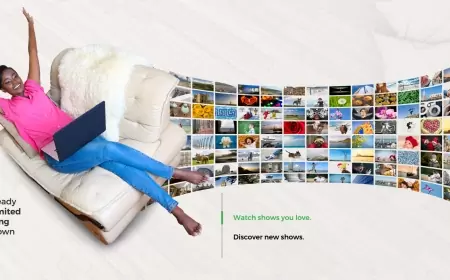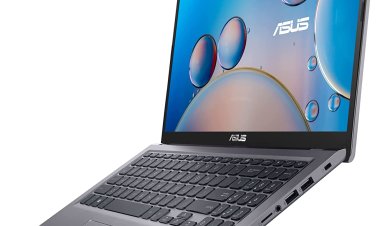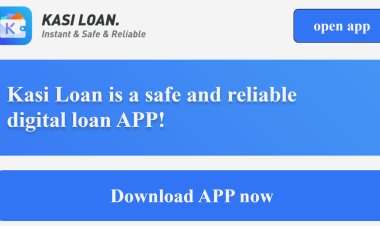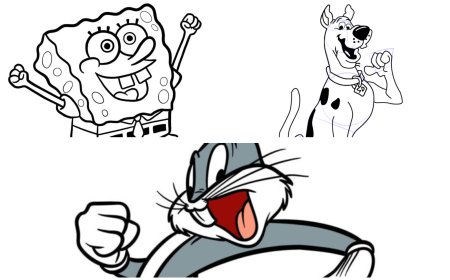Safaricom PUK Code Retrieval in 2024: Steps to Unlock Your SIM & Prevent Future Locks
Unlock your Safaricom SIM with our guide on Safaricom PUK Code Retrieval, ensuring security and accessibility for your mobile services in Kenya.

In today's digital age, staying connected is more crucial than ever, and losing access to our mobile services can feel like being cut off from the world. This is particularly true in Kenya, where Safaricom, a leading telecommunication provider, plays a pivotal role in our daily communications. However, a common hurdle many face is a locked SIM card, requiring a PUK (Personal Unblocking Key) code to regain access. Understanding how to retrieve your Safaricom PUK code in 2024 is essential for any Safaricom user in this predicament. The process, thankfully, has been simplified over the years, offering multiple avenues for recovery that ensure you're not left in the lurch for long.
Why is this information so vital? Imagine the inconvenience of being unable to make calls, send texts, or use mobile data—all because your SIM card is locked. This scenario is not only frustrating but can also disrupt both personal and professional communications. The good news is that Safaricom provides several user-friendly methods to retrieve your PUK code, from USSD options to online self-care portals and direct customer service assistance. By the end of this guide, you'll be well-equipped with the knowledge to unlock your Safaricom SIM card swiftly, ensuring minimal disruption to your mobile services.
Understanding Safaricom PUK
In Kenya's mobile telecommunication landscape, Safaricom stands as a colossus, facilitating millions of connections every day. With the integral role mobile phones play in our lives, from essential communication to complex business transactions, ensuring the security of these devices is paramount. This is where the concept of a PUK code, or Personal Unblocking Key, comes into play. The PUK code is a crucial security feature that protects your SIM card from unauthorized access, serving as a last defense for your mobile privacy and data security.
Definition and Importance of PUK Code
A PUK code is an 8-digit code used to unlock a SIM card that has been blocked after the incorrect entry of the PIN code more than three times. The need for such a measure is clear: it prevents potential misuse by ensuring that only the rightful owner can regain access to the SIM card's functionalities. This security protocol is not unique to Safaricom but is a standard practice across telecommunication providers worldwide. However, Safaricom's approach to PUK code retrieval and management is tailored to the needs and contexts of its Kenyan user base, offering several convenient methods for recovery.
Common Scenarios Leading to SIM Lock
Several scenarios can lead to a locked SIM card, necessitating the retrieval of a PUK code. The most common among these is the accidental entry of an incorrect PIN code three times in succession. This situation could arise from a simple memory slip or perhaps the input of a curious child. Regardless of the cause, the result is the same: a locked SIM card and immediately cessation of all its services. This halts not just personal communications but also access to essential services provided through the SIM, such as mobile banking and M-PESA transactions, which are pivotal in Kenya's digital economy.
How to Retrieve Your Safaricom PUK
Regaining access to your Safaricom SIM card after it's been locked requires the PUK code, a safeguard designed to protect your mobile services against unauthorized use. Thankfully, Safaricom has streamlined the process of retrieving this vital code, ensuring that users can quickly unlock their SIM cards through various convenient methods. Here, we detail the steps involved in each method, empowering you to choose the one that best suits your circumstances.
Method 1: Via USSD Code
Retrieving your PUK via USSD is perhaps the simplest and most direct method, requiring only access to another Safaricom SIM card. This process bypasses the need for internet access, making it highly accessible for all users:
- *Dial 100# from another Safaricom phone.
- Navigate to the "Get PUK" option within the menu.
- Input the mobile number of the SIM card needing the PUK.
- Provide your national identification number or your SIM card's PIN number, if prompted.
- The PUK code will then be sent to you shortly after these details are verified.
This method is praised for its ease and rapid resolution, allowing for almost instantaneous retrieval of your PUK code.
Method 2: Safaricom Self-Care Online
For those with internet access, Safaricom's online self-care portal presents a comprehensive solution for managing your account, including PUK retrieval:
- Register or log in to the Safaricom Self-Care portal.
- Navigate to the "PUK Retrieval" section or use the live chat feature for assistance.
- Enter the required verification details, such as your mobile number and national ID.
- The PUK code can be received via the portal or, alternatively, sent to your email upon request.
This method not only offers PUK retrieval but also a wide array of account management features, making it a versatile tool for Safaricom users.
Method 3: Customer Service
In cases where the above methods are not viable, directly contacting Safaricom’s customer service is another effective avenue:
- Call Safaricom’s customer care using a different phone.
- Clearly state your issue and provide the requested identification information for verification.
- Once verified, the customer service representative will provide you with the PUK code.
For prepay customers, they can call 100 (free) or +254 722 002100 (chargeable), email customercare@safaricom.co.ke, or reach out to the online support team via Twitter @Safaricom_Care.
This method is particularly useful for users who may need additional assistance or face unique issues not addressed by automated systems.
Additional Tips
- Ensure you have all necessary information at hand, such as your national ID and the phone number associated with the locked SIM.
- If retrieving your PUK via another Safaricom SIM, using a friend’s or family member’s phone is a common and convenient option.
- Remember, Safaricom’s customer service and online self-care portal are available 24/7, providing support whenever you need it.
Preventing Future SIM Locks
Effective PIN management is the cornerstone of preventing SIM locks. Here are several tips to help you manage your PIN securely and efficiently:
- Memorize Your PIN: It sounds basic, but the fundamental step in PIN management is to commit your PIN to memory. Relying on written notes or digital documents can pose security risks.
- Avoid Obvious PINs: Common sequences such as "1234" or your birth year are easier for others to guess. Opt for a PIN that's unique yet memorable to you.
- Regular Changes: Periodically changing your PIN can enhance security. However, ensure that each new PIN is distinct and not a minor variation of the previous one.
- Use a Password Manager: For those who struggle to remember multiple PINs or passwords, a reputable password manager can store your information securely, though this is more applicable to digital passwords than SIM PINs.
What to Do if You Forget Your PIN
Before you reach the stage where your SIM is locked and a PUK is required, take these steps if you suspect you've forgotten your PIN:
- Stop Before the Third Attempt: If you've entered your PIN incorrectly twice, pause. Additional incorrect attempts will lock your SIM.
- Consult Your Documentation: If you've saved your PIN in a secure location, now is the time to refer to it.
- Use Biometric Options: Many phones offer biometric unlocks (fingerprint or facial recognition) that can bypass the need for a PIN, although this won't unlock a SIM card.
- Contact Safaricom Before Lockout: If you're on the brink of locking your SIM and don't recall your PIN, reaching out to Safaricom customer care for guidance on resetting your PIN before it locks may be a prudent step.
Implementing Preventative Measures
Preventative measures can further safeguard against the inconvenience of a locked SIM:
- Educate Yourself and Others: Understanding the implications of a SIM lock and educating family members, especially children who might use your phone, can prevent accidental lockouts.
Keep PUK Code Accessible: While the PUK code should be kept secure, ensure it's accessible to you in case of emergencies. Consider a secure, encrypted digital note or a safe physical storage location.
READ ALSO:
FAQs
Q1: What happens if I enter the wrong PUK code 10 times?
Entering the wrong PUK code multiple times can permanently block your SIM card. In such cases, you will need to visit a Safaricom shop to obtain a new SIM card, which can be a hassle. Therefore, it's crucial to enter the PUK code carefully and contact customer support if you're unsure.
Q2: Can I retrieve my PUK code without a national ID?
Your national ID is typically required for verification purposes when retrieving your PUK code, especially if the process involves direct interaction with Safaricom's customer service. If you lack an ID or it's not readily available, contacting Safaricom directly for alternative verification methods is recommended.
Q3: How can I protect my SIM card from being locked in the future?
Adopting secure PIN management practices, such as choosing a complex PIN and changing it periodically, can help protect your SIM card. Additionally, avoiding repeated incorrect PIN entries and educating others who use your phone on the importance of PIN security can prevent future lockouts.
Q4: Is there a way to unlock my SIM card without a PUK code?
The PUK code is specifically designed as the only method to unlock a SIM card that has been secured due to repeated incorrect PIN entries. Without the PUK code, unlocking the SIM card is not possible, emphasizing the importance of retrieving and using the PUK code correctly.
Conclusion
Understanding how to retrieve and effectively use your Safaricom PUK code is more than just a matter of regaining access to locked SIM cards; it's about ensuring the continuous security and accessibility of your mobile services in Kenya. As we've explored, Safaricom offers multiple user-friendly avenues for retrieving your PUK code, from USSD commands and online self-care portals to direct customer service interactions. Each method is designed with the user's convenience and security in mind, ensuring that help is readily available whenever you need it.
Moreover, by adopting best practices for PIN management and implementing preventative measures, you can significantly reduce the likelihood of experiencing a SIM lock in the future. Remember, the key to managing your Safaricom SIM card effectively lies in a combination of proactive security measures and knowing how to quickly resolve issues when they arise.
In conclusion, staying informed about the tools and resources available to you as a Safaricom user not only enhances your mobile experience but also empowers you to take control of your mobile security. Whether you're a longtime Safaricom customer or new to the network, understanding the ins and outs of PUK retrieval and SIM card management is an invaluable part of navigating Kenya's digital landscape.