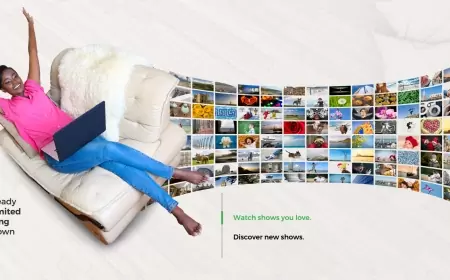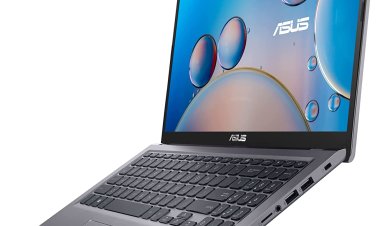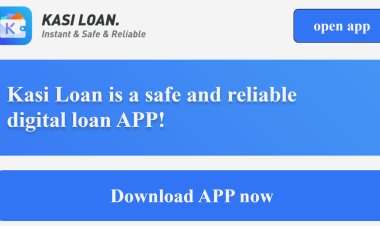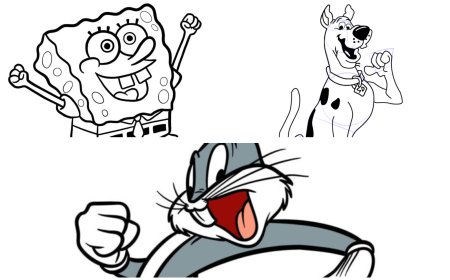UON Student Portal 2024: Registration, Login, Services, E-Learning Portal And Contacts
Discover everything about the UON Student Portal with our in-depth guide, from getting started to leveraging advanced features for academic success

The University of Nairobi (UoN), a beacon of scholarly excellence in Kenya and beyond, stands out for its academic prowess and innovative approaches to enhancing student experiences. One such innovation is the UON Student Portal, a dynamic online platform designed to streamline and enrich the educational journey of its students. This article aims to guide you through the portal's myriad of features, services, and opportunities.
At the heart of a student's academic life, the UON Student Portal is more than just a tool; it's a companion in your educational journey. Whether you're a freshman eager to start your academic journey or a returning student looking to maximize your university experience, the portal is your one-stop solution. It facilitates a range of activities from course registration, accessing timetables, tracking academic progress, and managing financial obligations to securing accommodation. But it's not just about the functionalities. The portal reflects UoN's commitment to using technology to empower students, making educational resources more accessible and interactions more efficient.
As we delve deeper, this article will provide a comprehensive guide on navigating the portal effectively. We'll cover the initial steps of getting started for new users, exploring the extensive services offered, and utilizing advanced features that enhance learning and interaction. Additionally, we'll address common questions and troubleshoot typical scenarios to ensure you can leverage the portal to its full potential.
So, whether you're looking to check your latest grades, pay fees, or explore the resources available, this article is your step-by-step manual for mastering the UON Student Portal.
READ ALSO:
- NCBA Loop Paybill Number (714777): How To Deposit or Withdraw Money via M-Pesa And Charges
- KCB Vooma Loan 2024: Registration, Requirements, Interest Rates, Loan Limit, Contacts, and More
- Your Ultimate Guide To 15 Free USSD Loan Codes to M-PESA In Kenya For 2024
Getting Started with UON Student Portal
Navigating the digital halls of the University of Nairobi's Student Portal can seem daunting at first glance, but it's designed with your needs in mind. The UON Student Portal is your virtual gateway to academic resources, personalized services, and administrative support. It's where your journey into the vast world of UoN's academic offerings begins. Let's break down the process into simple, easy-to-follow steps.
Understanding the UON Student Portal
Before diving into the login and registration process, let's understand the UON Student Portal. Think of it as your academic dashboard. It's an integrated platform where you can access your course materials, view your academic records, interact with faculty, manage your fees, and more. It's designed to make your life as a UoN student more manageable, efficient, and connected.
Step-by-Step Registration and Login Guide
For New Students:

1. Visit the Portal:
- Start by navigating to smis.uonbi.ac.ke. This is your entry point into a world of streamlined academic management.
2. Register for an Account:
- Scroll to the 'SMIS Allocated Registration No.' section.
- Enter your Application Ref. No, which you can find in your Letter of Offers.
- Click “Get Allocated Registration No.” for your unique Student Registration Number.
3. First-time Login:
- With your Registration Number handy, head to the login section.
- Enter your registration number and use your National ID, Passport, KCSE Index, or Registered Mobile Number as your initial password.
For Returning Students:
- Log in using your registration number and the password you've set. You might still need to use your initial credentials if it's your first login of the year.
Understanding Your User Dashboard
Once logged in, you'll be greeted by a user-friendly dashboard. Here's a quick rundown of what you'll find:
- Academic Information: Access your course registration, timetables, and academic tracking. It's your academic life, organized and accessible.
- Financial Services: View your fee statement, make payments, and keep track of your financial obligations. No more surprises or last-minute rushes!
- Accommodation Services: Manage your living arrangements right from the portal. Check availability, book rooms, and view your accommodation status.
- Personal Profile: Update your details and manage your account settings. Keeping your information up-to-date is crucial for smooth operations.
- Support and Resources: Find links to academic resources, contact information for administrative departments, and support services.
Navigating the UON Student Portal
Welcome to the heart of your academic journey—the UON Student Portal. Here, you'll find everything you need to manage your student life, from academics and finances to personal well-being. Let's look at how you can navigate these resources to make the most of your university experience.
Overview of Available Services and Resources
The UON Student Portal is a treasure trove of tools designed to make your university life smoother and more productive. Here's what you can expect:
- Academic Services:
- Timetables: Access your academic, exams, and events timetables. Know when and where your classes and exams are scheduled, ensuring you're always prepared.
- Course Registration: Enroll in courses with ease. View available courses, prerequisites, and schedules to plan your semester effectively.
- Academic Tracking: Monitor your academic progress. Check your grades, attendance, and overall performance to stay on track with your studies.
- Financial Services:
- Checking Fee Balances: Stay informed about what you owe and when payments are due—no more guesswork or unexpected debts.
- Payments: Conveniently pay your fees online. Get details on payment options and instructions, making the process hassle-free.
- Financial Aid: Access information on scholarships, bursaries, and loans. Discover opportunities to support your education financially.
- Accommodation Services:
- Booking and Management: Secure your spot in university housing. View available rooms, apply for accommodation, and manage your living arrangements.
Detailed Guide on Accessing and Using Each Service
Academic Services:
1. Checking Timetables:
- Navigate to the 'Timetables' tab.
- Select your program and view your timetable. It's updated regularly, so check back often for any changes.
2. Course Registration:
- Click on the 'Course Registration' tab.
- Browse available courses, add them to your basket, and submit them for approval. Remember to check for any prerequisites or restrictions.
3. Academic Tracking:
- Find the 'Academic Tracking' section.
- View your academic history, current enrollments, and performance metrics. Use this information to plan your academic path and seek support when needed.
Financial Services:
1. Checking Fee Balances:
- Go to the 'Finance' section.
- Here, you'll find a detailed breakdown of your fees, payments, and outstanding balances.
2. Payments:
- Within the 'Finance' section, navigate to 'Make Payment.'
- Follow the instructions to pay online or get details for bank payments.
3. Financial Aid:
- Look for the 'Scholarships and Bursaries' tab.
- Explore available financial aid options, eligibility criteria, and application procedures.
Accommodation Services:
1. Booking and Management:
- Access the 'Accommodation' tab.
- Check room availability, apply for a space, and manage your accommodation details.
Each service is designed to be user-friendly, but don't hesitate to seek help if you encounter any issues. The portal is regularly updated to ensure you have the latest information and tools.
READ ALSO:
M-Shwari Loan Limit in 2024: Why your M-Shwari limit is 0 and how To increase it Easily
Making the Most of the UON Student Portal
To truly benefit from the UON Student Portal, here are some tips:
- Regularly Check Updates: Academic schedules and financial details can change. Regularly log in to stay informed.
- Utilize Support Services: If you need help using a feature or face any issues, contact the support team. They're there to help you.
- Provide Feedback: Your input can help improve the portal. If you have suggestions or feedback, don't hesitate to share it with the university administration.
Navigating the UON Student Portal is more than just clicking through links; it's about engaging with a community and accessing resources designed to support your academic and personal growth. You're moving toward a more organized, informed, and successful university life with each service you utilize.
Advanced Features and Support
As you become more familiar with the UON Student Portal, you'll discover that it offers much more than basic academic and financial services. It has advanced features to enhance your learning experience and provide comprehensive support throughout your university journey. Let's explore these sophisticated tools and understand how to utilize them to their full potential.
Exploring the Multimedia and E-Learning Portal
The UON Multimedia and E-Learning Portal is a revolutionary feature that transforms how you learn and interact with course materials.
1. Accessing Interactive Materials:
- Log in to the UON Student Portal.
- Navigate to the 'E-Learning' or 'Multimedia Portal' section.
- Here, you'll find a range of interactive learning materials, including video lectures, e-books, and discussion forums.
2. Engaging with Course Content:
- Select your course and access the available materials.
- You can view lectures, participate in discussions, and submit assignments, all within the portal.
3. Collaborating with Peers:
- Join forums and chat features to discuss course topics with classmates.
- Collaboration tools allow you to work on group projects and share insights.
The multimedia portal is a dynamic platform supporting online and blended learning. It's designed to give you a more engaging and flexible learning experience, allowing you to study at your own pace and on your own terms.
Online Application Process for New Students

The student portal simplifies the application process if you're considering joining the University of Nairobi.
1. Starting Your Application:
- Visit application.uonbi.ac.ke.
- Ensure you meet all the admission requirements before you begin.
2. Completing the Application:
- Fill out the online application form with accurate information.
- Upload the required scanned documents in PDF format.
- Pay the application fee and submit your application.
3. Verifying Your Submission:
- Click on 'Verify' to ensure all your information is correct.
- Once submitted, you cannot edit your application, so review it carefully.
This streamlined process ensures that your application is submitted efficiently and correctly, increasing your chances of joining this prestigious institution.
Activating and Using Your Active Directory (AD) Account
Your Active Directory (AD) Account is crucial for accessing various UoN digital resources.
1. Activating Your AD Account:
- Log in to the UON Student Portal.
- Navigate to 'My Profile' and find the 'Active Directory (AD) Account' section.
- Follow the instructions to activate or reset your AD account.
2. Utilizing Your AD Account:
- Your AD username is typically your registration number without slashes.
- Use it to access the university's Wi-Fi, library databases, e-learning platforms, and other online services.
3. Maintaining Account Security:
- Regularly update your password and keep it secure.
- If you ever forget your password, use the portal's 'Forgot Password' feature to reset it.
The AD Account is your key to many digital resources and services. Keep it active and secure to make the most of what UoN offers.
Leveraging Support and Resources
The UON Student Portal is not just about services; it's about support.
- Accessing Help: If you encounter issues or have questions, the portal provides contact details for various support services, from technical help to academic advising.
- Feedback and Suggestions: Your feedback is valuable. If you have ideas for improving the portal or services, don't hesitate to share them through the provided channels.
UON Contacts
Here are some key contact details for the university:
- Main Campus: P.O. Box 30197, GPO, Nairobi, Kenya. Tel: (+254-20) 491 0000
- Undergraduate Admissions: For any queries about undergraduate admissions, contact the Academic Registrar, Admissions Office Reception, University of Nairobi, Main Campus Administration Block, 1st Floor. Tel: (+254-20) 491 0000. Email: admissions@uonbi.ac.ke
- Graduate Admissions and General Correspondence: P.O. Box 30197 00100, NAIROBI. Telephone Number: 020 491 0000. Email: General correspondence: pg@uonbi.ac.ke
- Registration Support Contacts: For any clarifications or inquiries, contact the Academic Registrar at 0204913199/3027/3196/3067/3065. For graduate school inquiries, contact 020 4913128/3129/8030/8032
READ ALSO:
Complete Guide to Downloading Your KNEC Examiner's Invitation Letter
FAQs
Navigating the UON Student Portal can bring up various questions. Here are some of the most common queries and their answers to help you utilize the portal effectively.
1. How do I reset my UON Student Portal password?
- If you forget your password, visit the login page and click "Forgot your password?" Follow the prompts to reset it using your registered email or phone number. Ensure your new password is secure and unique to protect your information.
2. What should I do if I encounter an error while accessing a service?
- First, ensure your internet connection is stable. If the problem persists, clear your browser cache or try a different browser. If the issue continues, contact the support team through the portal's 'Help' section.
3. How do I apply for inter-faculty or inter-university transfer?
- For inter-faculty transfers, log into the portal and follow the instructions under the 'Inter-Faculty Transfer' section. For inter-university transfers, you'll need to check the specific guidelines and submit the required documents as outlined in the portal.
4. How can I check my academic progress and results?
- Log into the portal and navigate to the 'Academic Tracking' or 'Results' section. You can view your grades, track your progress, and access your transcripts here.
5. What are the steps for deferring or readmitting my studies?
- To defer your studies, write a letter to the Academic Registrar through your Dean or Director requesting deferment. Follow a similar process for readmission, indicating your desire to resume your studies.
6. How do I access and use the multimedia portal for e-learning?
- Log into the UON Student Portal and select the 'Multimedia' or 'E-Learning' section. Here, you can enroll in courses, access materials, and participate in online discussions.
7. Where can I find information about scholarships and financial aid?
- The portal's 'Financial Aid' section details scholarships, bursaries, and student loans. Keep an eye on deadlines and application requirements.
8. Who do I contact for technical support or other inquiries?
- For technical support, refer to the portal's 'Help' or 'Contact Us' section. For academic inquiries, contact your department or the Academic Registrar's office.
Conclusion
The UON Student Portal is a comprehensive platform designed to enhance and simplify your university experience. From managing your academic schedule to accessing financial services and seeking support, the portal is an indispensable tool for every UON student. As you navigate its various features and services, remember it's designed to meet your needs. By utilizing the portal effectively, you'll be well on your way to a successful and organized academic journey.
Remember, the portal continuously evolves, with new features and updates regularly introduced to improve your experience. Stay curious, explore all that it offers, and don't hesitate to seek help when needed. Your university journey is unique, and the UON Student Portal is here to ensure it's also smooth, engaging, and rewarding.
As you continue to navigate your academic path, let the UON Student Portal be your guide, resource, and support. Embrace the opportunities it provides, and you'll find your time at the University of Nairobi academically enriching and personally rewarding.