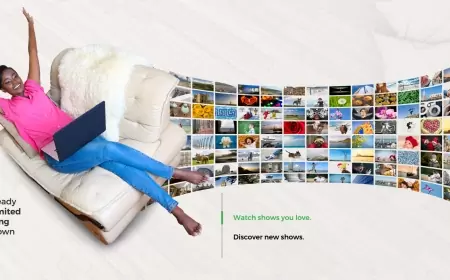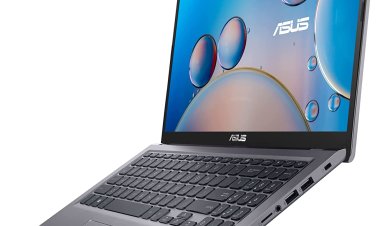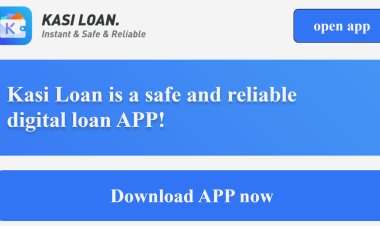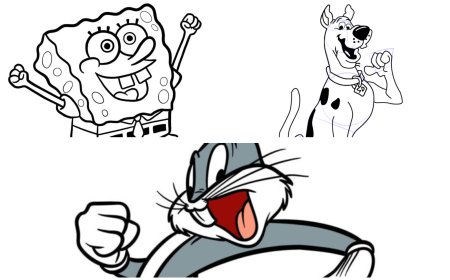What does line busy mean? Clearing Up Call Confusion
Discover the real reasons behind a "Line Busy" signal and learn how to effectively manage or avoid it with our comprehensive troubleshooting guide.

Have you ever been greeted with a " line busy" tone while trying to reach someone? It can be a real puzzle, especially when you're unsure if it's a technical glitch, intentional avoidance, or something else entirely. In this comprehensive guide, we're diving into the world of busy signals to unravel the mystery behind them.
Imagine you're trying to catch up with an old friend, or perhaps there's an urgent message you need to deliver. You dial the number, and instead of a warm greeting, you're met with an incessant beep-beep-beep. Your mind races - have you been blocked, or is it just bad timing? _"Line busy"_ messages can be quite the problem, but fear not! We're about to embark on a journey to decode what a busy line really means and how to deal with it.
In this article, we'll cover everything from basic definitions to technical insights and provide practical solutions for when you encounter this telephonic hiccup. Whether it's understanding the difference between a busy signal and call blocking or learning how to make your line appear busy, we've got you covered with all the know-how you need.
Understanding the "Line Busy" Signal
When you're met with a "line busy" notification, it's easy to jump to conclusions. However, before you let frustration take over, it's crucial to understand the various reasons why this age-old telecommunication signal might be interrupting your call attempts.
A busy line, also known as a busy signal, is a message you receive when the person you're calling is engaged in another call. This beep-beep-beep is the network's way of saying, "Hold on, the person you're trying to reach is currently unavailable." But don't let this beep get you down! It's not always a sign of rejection; sometimes, it's simply a matter of bad timing.
Reasons Behind a Busy Line
1. On Another Call
The most straightforward explanation for a busy line is that the person is on another call. It's a game of patience; you can either wait it out or send a text to let them know you're trying to connect.
2. Network Challenges
Network issues can also lead to a busy response. If you're calling during peak hours or the person is in an area with poor reception, the network might give you a busy signal. It's like trying to enter a crowded room; sometimes, you have to wait until someone else leaves.
3. Flight Mode Activation
If someone's phone is set to flight mode, their device is cut off from network signals, making it impossible to connect a call. It's as if they've flown off to an unreachable island, at least until flight mode is turned off.
4. Call Barring Services
Some individuals use call barring to manage their incoming calls, especially when they're swamped with tasks. This service acts like a bouncer, selectively allowing calls through based on the user's preferences.
Technical Reasons for Line Busy Signals
Sometimes, a busy line isn't about the person being on another call; it's about their calls being redirected elsewhere. Call forwarding can send your call straight to another number or voicemail, leaving you with a busy tone. It's like knocking on someone's door only to find they've left a note redirecting you elsewhere.
1. DND Mode and Auto-Reject Features
The Do Not Disturb mode is a digital gatekeeper, preventing calls from interrupting the user. Similarly, auto-reject features can filter out certain calls automatically. When enabled, these settings can give the impression that the line is busy, but in reality, it's a conscious choice by the user to limit distractions.
2. Network Congestion and Its Impact
Just like roads can get congested during rush hour, so can phone networks. High call volumes can overwhelm the system, leading to a busy signal. It's akin to trying to squeeze through a packed subway car sometimes; you have to wait for the next one.
How to Resolve a Busy Line
To clear the busy line hurdle, start by checking your phone's settings. Make sure call forwarding and DND modes are set according to your needs. It's like double-checking the locks on your doors before you leave the house—you want to be sure everything is set correctly.
1. Using Services Like *66 for Continuous Redial
For those persistent busy lines, *66, also known as Busy Call Return, can be your ally. This service keeps trying the number for you, freeing you up to go about your day. It's like having a personal assistant dedicated to making that connection happen.
2. The Role of Phone Operators in Resolving Issues
When all else fails, reaching out to your phone operator can provide clarity and solutions. They can check for network issues or confirm if there's a block in place. Consider them the detectives of the telecommunication world, ready to solve the mystery of the busy signal.
Armed with these insights and solutions, you're well-equipped to conquer any busy line challenges that come your way. Remember, technology is there to assist you—it's all about knowing how to use it to your advantage.
How Users Can Manage Incoming Calls
Taking control of your phone's busy signals is empowering. It means you get to decide who gets through and when. Let's explore the ways you can manage incoming calls and even intentionally make your line appear busy.
1. Setting Up Voicemail and Its Implications
Voicemail is like a personal secretary, taking messages when you can't. Setting it up means you won't miss important information, even when your line is busy. It's the polite way to say, "I can't talk right now, but your call matters."
2. Utilizing Do Not Disturb Mode Effectively
Do Not Disturb mode isn't just for avoiding unwanted calls; it's about focusing on the moment. Whether you're in a meeting or enjoying family time, activating DND mode allows you to be present without interruptions.
3. Call Barring and Holding Services
Call barring gives you the power to say no to calls at times that suit you. It's like putting up a "Do Not Enter" sign when you need privacy. Call holding, on the other hand, is like asking someone to wait a moment while you finish up another conversation.
Advanced Troubleshooting
Even the savviest of phone users can encounter a persistent " line busy" signal that seems to defy all attempts at connection. But don't worry! With some advanced troubleshooting, you can get to the bottom of the issue and clear the line.
1. Checking Sim Card Status and Phone Settings
Begin your detective work by examining your SIM card and phone settings. Is your sim active? Are the call forwarding and DND settings configured correctly? It's like ensuring the fuel line isn't blocked when your car won't start.
2. Updating Phone Software to Resolve Bugs
Outdated software can be the hidden gremlin causing busy signals. Make sure your phone's operating system is up-to-date to squash any bugs that might be causing communication breakdowns.
Methods to Make Your Phone Busy When Needed
Sometimes, you should create a busy line on purpose. Whether it's to focus on work or avoid telemarketers, there are ethical ways to make your line seem engaged.
1. Activate Do Not Disturb Mode
This feature is like putting up a "Do not disturb" sign on your digital door. It tells the world that you're taking a break from calls without having to turn off your phone.
2. Use Auto-Reject Apps
These apps are like your personal bouncer, keeping unwanted calls from crashing your peaceful day. They can reject calls automatically, so you can stay focused on what's important.
3. Block the Number
If there's a specific number you want to avoid, blocking it is like drawing a line in the sand. It's a clear message that you're not open to communication from that caller.
4. Enable Call Forwarding
By forwarding calls to another number or voicemail, you can make it seem like you're busy, even when you're not. It's a strategic move to manage your call flow and maintain your peace of mind.
READ ALSO: Full List Of All Equity bank contacts and branches in Kenya
Conclusion
Throughout this guide, we've navigated the sometimes choppy waters of understanding a "line busy" signal. From the reasons behind this common occurrence to the tools and strategies to manage it, we've covered the full spectrum of dealing with busy lines.
We've learned that a busy signal doesn't always mean someone is avoiding your call—it could be due to a variety of reasons like another call, network issues, or specific phone settings like Do Not Disturb mode. We also delved into technical solutions such as using *66 for continuous redial and contacting phone operators for assistance.
Moreover, we've empowered you with the knowledge to take control of your incoming calls, whether that means setting up voicemail, using call-barring services, or intentionally making your line appear busy with Do Not Disturb mode and auto-reject apps.
In the end, remember that communication is a two-way street. Being mindful of how we manage our phone settings can make the process smoother for everyone involved. Now, with these insights and tools at your disposal, you're ready to tackle busy signals like a pro, ensuring your lines of communication are always open—or closed—exactly as you wish them to be.