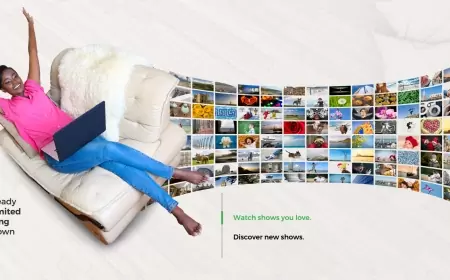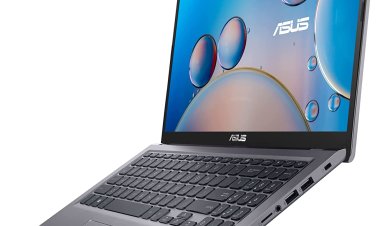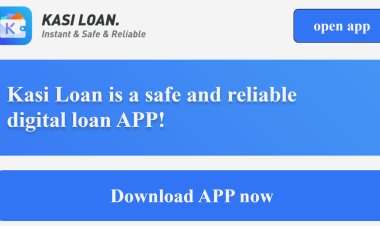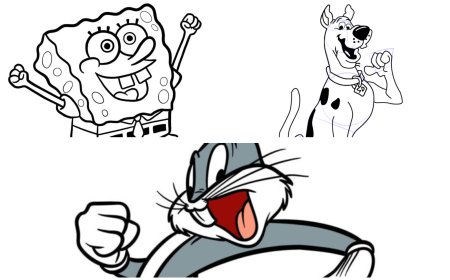ABSA Bank Paybill Number (303030):How to Deposit Money from M-PESA to ABSA Bank Account
Learn how to easily transfer money between your ABSA Bank account and your M-PESA account using the ABSA Bank paybill number. Find out the steps to deposit money from M-PESA to your ABSA Bank account or vice versa.

Welcome to our guide on how to deposit money from your M-PESA account into your ABSA Bank account. In an era where digital banking has become the cornerstone of financial convenience, ABSA Bank, formerly known as Barclays Bank of Kenya, stands as a beacon of innovation and accessibility. With over six decades of experience in the Kenyan banking sector, ABSA Bank has consistently evolved to meet the ever-changing needs of its customers.
Founded in 1961, ABSA Bank has its roots intertwined with the rich tapestry of Kenya's financial landscape. Born from the merger of the National Bank of South Africa and the Angola Egyptian Bank in 1925, ABSA Bank has grown to become a trusted name in the banking industry. Today, it boasts a network of over 85 branches spread across the country, serving individuals, corporations, and businesses alike.
READ ALSO: How To Make Money With YouTube in Kenya
Step-by-Step Guide for Depositing Money from M-PESA to ABSA Bank
Requirements for Initiating the Transfer
Before we dive into the process, here's what you need to get started:
- Safaricom Mobile Number: Ensure that you have a registered Safaricom mobile number in your name. M-PESA transactions are linked to your Safaricom line.
- ABSA Bank Account Number: You'll need your ABSA Bank account number. If you are transferring money to someone else's ABSA account, make sure you have their correct account number.
Step 1: Accessing the M-PESA Menu
To begin, open the M-PESA menu on your mobile device. You can do this using either the USSD code, the SIM tool kit, or the M-PESA app, depending on your preference and phone capabilities.
Step 2: Select "Lipa na M-PESA"
From the M-PESA menu, select the "Lipa na M-PESA" option. This is the section where you initiate payments and transactions.
Step 3: Choose "Paybill"
Next, you'll need to select the "Paybill" option. This is the step where you specify that you want to make a payment to a business or institution.
Step 4: Enter the ABSA PayBill Number (303030)
You'll be prompted to enter the business number. For ABSA Bank, the PayBill number is 303030. Input this number carefully and press "OK" to confirm.
Step 5: Enter Your ABSA Bank Account Number
Now, enter your ABSA Bank account number. Double-check the digits to ensure accuracy. If you are depositing money into someone else's ABSA account, input their account number instead.
Step 6: Specify the Amount
Enter the amount you want to deposit into your ABSA Bank account. Make sure it aligns with your intended transaction.
Step 7: Enter Your M-PESA PIN
You'll be prompted to enter your M-PESA PIN. This serves as a security measure to authorize the transaction. Enter your PIN carefully and press "OK."
Step 8: Confirm the Transaction Details
Review all the details you've entered to ensure accuracy. Confirm that the ABSA PayBill number, account number, amount, and M-PESA PIN are correct.
Step 9: Complete the Transaction
Once you've confirmed that all the details are accurate, go ahead and complete the transaction. This typically involves pressing an "OK" or "Send" button, depending on your device.
Step 10: Confirmation Messages
After completing the transaction, you will receive confirmation messages. ABSA Bank will send a confirmation message to your ABSA Bank account to confirm the deposit. You will also receive an M-PESA confirmation message on your mobile phone.
Transaction Limits
It's essential to be aware of the transaction limits when using M-PESA to deposit money into your ABSA Bank account. You can deposit a maximum of Kshs 150,000 in a single transaction. Additionally, the daily M-PESA transaction limit is Kshs 300,000. Therefore, you can make a maximum of two deposits from M-PESA to ABSA Bank in a day, as long as each transaction does not exceed Kshs 150,000.
That's it! You've completed the process of depositing money from your M-PESA account to your ABSA Bank account. This convenient and secure method allows you to manage your finances with ease, no matter where you are.
ABSA Bank Services
ABSA Bank is a Tier 1 bank in Kenya with a strong presence, boasting over 85 branches across the country. The bank offers a wide range of banking services tailored to meet the diverse needs of its customers. Here are some key highlights:
- Timiza App: ABSA Bank provides access to the "Timiza" app, a powerful tool that simplifies banking for customers. The app offers various features, including loan services, making it easier for users to access financial support when needed.
- Islamic Banking: ABSA Bank is committed to inclusivity and offers Islamic banking solutions for customers seeking Sharia-compliant financial services.
- Support for Small Businesses: ABSA Bank recognizes the vital role that small businesses play in the economy. It provides skills and information to help small businesses grow and thrive.
ABSA Bank Kenya Contacts
Should you have any inquiries or require assistance with your banking transactions, ABSA Bank offers various contact options to cater to your needs. Here's how you can get in touch:
- ABSA Bank Head Office: Located at ABSA Head Quarters, Waiyaki Way, Westlands, Nairobi.
- Email Address: You can reach out via email at absa.kenya@absa.africa.
- WhatsApp Support: Connect with the Abby Bot on WhatsApp at +254 710 130000 for quick assistance.
- Official Website: Visit the ABSA Bank Kenya website at https://www.absabank.co.ke/ for comprehensive information and online banking services.
Phone Numbers for Customer Service
ABSA Bank ensures that customers can easily access assistance through various phone numbers:
- Safaricom Number: +254 (722) 130120
- Airtel Number: +254 (732) 130120
- Landline: +254 (20) 3900000
List of ABSA Bank Branches in Nairobi
For your convenience, here is a list of ABSA Bank branches in Nairobi:
ABSA Bank Queensway Branch
· Address: Mama Ngina Drive, Opposite International Life House, Nairobi
· Phone: 020 2213530
ABSA Bank Eastleigh Lariba Branch
· Address: 1st Avenue, Opposite Madina Mall, Eastleigh, Nairobi
· Phone: 070 0210994
ABSA Bank Yaya Prestige Branch
· Address: Agwins Kodhek Road, Yaya Mall, Nairobi
· Contact: 071 3209848
ABSA Bank Sarit Centre Branch
· Location: Pio Gama Pinto Road, Sarit Centre Mall, Westlands, Nairobi
· Contact: 071 3209848
ABSA Bank Head Office Branch
· Location: ABSA Head Office, Waiyaki Way, Westlands, Nairobi
· Landline: +254 203900000
READ ALSO: M-Pesa Global Pay: What Is it, Features, Registration And How To Use