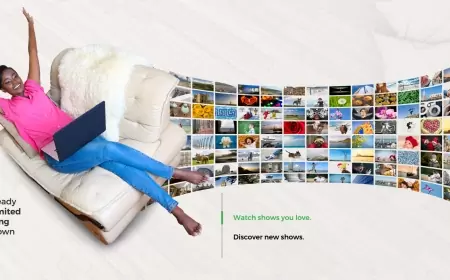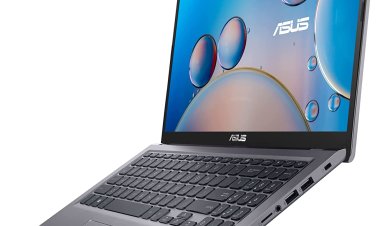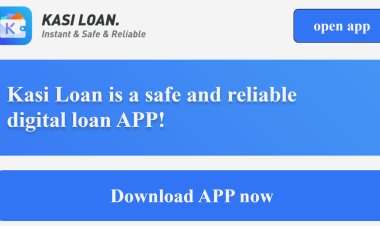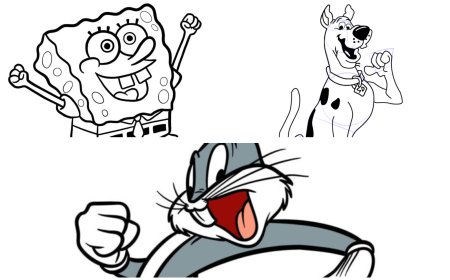How to Change Your Zuku Wi-Fi Password: Ultimate Guide 2024
Discover the secrets to a Zuku Wi-Fi Password Change. Our ultimate guide makes resetting your password simple and secures your network effectively

Welcome to our comprehensive guide on changing your Zuku Wi-Fi password. In today's digital era, where internet connectivity is as essential as electricity, securing your Wi-Fi network has never been more crucial. Whether you're a home user, a small business owner, or just someone mindful of digital security, this guide will walk you through the why and how of changing your Zuku Wi-Fi password.
First, let's understand why Wi-Fi security is paramount. A secure Wi-Fi network keeps your personal information safe, prevents unauthorized access, and ensures your internet connection isn't misused. For Zuku Wi-Fi users, regularly updating your Wi-Fi password is a simple yet effective step towards enhanced security. It's not just about keeping unwanted users off your network but safeguarding your digital life.
In this article, we'll delve into the importance of regularly updating your Wi-Fi password, provide a detailed, step-by-step guide to changing your Zuku Wi-Fi password, and offer solutions to some common issues. We'll also answer some frequently asked questions to cover all your bases.
So, whether you're tech-savvy or not comfortable with technology, this guide is designed to help you quickly navigate the process. Let's start by ensuring your Zuku Wi-Fi network is as secure as possible!
Understanding the Importance of Changing Your Wi-Fi Password Regularly
Why Regular Password Changes Matter
Regularly changing your Wi-Fi password is integral to maintaining your network's security. Here's why it's crucial:
- Preventing Unauthorized Access: The most apparent reason for regularly updating your Wi-Fi password is to prevent unauthorized users from accessing your network. These could be neighbors looking for free internet access or malicious actors attempting to gain access to your data.
- Enhancing Security Against Hacks: Cybersecurity threats are evolving rapidly. What was a secure password a year ago might now be easily cracked with advanced hacking techniques. Regularly changing your password helps keep these threats at bay.
- Protecting Personal Information: From banking details to personal emails, a lot of sensitive information passes through your Wi-Fi network. A secure password ensures that this information remains confidential.
- Optimizing Network Performance: Unauthorized users on your network can significantly slow down your internet speed. By changing your password regularly, you ensure optimal performance for legitimate users.
- Compliance with Security Standards: For businesses, maintaining a secure network is often a part of regulatory compliance. Regular password changes are a simple yet effective way to meet these standards.
Best Practices for Password Management
Creating a strong password is just as important as changing it regularly. Here are some best practices:
- Use a Combination of Characters: A strong password includes a mix of uppercase and lowercase letters, numbers, and symbols.
- Avoid Personal Information: Birthdays, anniversaries, or names can be easily guessed. Avoid using them in your password.
- Use a Password Manager: Consider using a reliable password manager to keep track of different passwords.
- Enable Two-Factor Authentication (2FA): If available, enabling 2FA adds an extra layer of security to your network.
Now that you understand the importance of changing your Wi-Fi password regularly and how to create a strong one, let's move on to the practical part – changing your Zuku Wi-Fi password.
Step-by-Step Guide to Changing Your Zuku Wi-Fi Password
Accessing Your Zuku Wi-Fi Settings
To change your Zuku Wi-Fi password, you must first access your router's settings. This process is straightforward and can be done using any device connected to your Zuku network.
- Connect to Your Zuku Network: Ensure you are connected to your Zuku Wi-Fi network. This can be done either through a wired connection or wirelessly.
- Open a Web Browser: Launch any web browser on your device.
- Enter the Router's IP Address: Type in the default IP address for Zuku routers, usually 192.168.0.1 or 192.168.1.1. This information is found in your router's manual or on the Zuku website.
- Log in to the Router: Upon entering the IP address, you'll be prompted for a username and password. The default credentials are often admin for both, but check your router’s documentation for specific details.
Changing the Wi-Fi Password
Once you're logged in to your router's interface, follow these steps to change your Wi-Fi password:
- Navigate to Wireless Settings: Look for a tab or section named ‘Wireless,’ ‘Wi-Fi,’ or something similar.
- Select Security Settings: Within the wireless settings, find the security options. This is where you can change your Wi-Fi password.
- Enter a New Password: In the password field, enter your new password. Remember the best practices for creating a strong password mentioned earlier.
- Save the Changes: After entering the new password, save the changes. This option is usually at the bottom of the page.
- Reconnect Your Devices: Once the password is changed, all your devices will be disconnected from the Wi-Fi. You will need to reconnect them using the new password.
Tips for a Smooth Transition
- Notify Household Members or Employees: Before changing the password, inform everyone who uses the network to avoid confusion.
- Update All Devices: Ensure all your devices are updated with the new password to maintain seamless connectivity.
- Keep a Record: It's a good practice to record when you changed the password for future reference.
By following these steps, you can successfully change your Zuku Wi-Fi password, ensuring your network remains secure and efficient.
Troubleshooting Common Issues During Password Change
Addressing Challenges
Even with a straightforward process, you might encounter some challenges while changing your Wi-Fi password. Here are common issues and their solutions:
- Can’t Access Router Settings: If you can't access your router's settings, ensure you use the correct IP address and login credentials. If you've forgotten these details, you may need to reset your router to its factory settings.
- Slow Internet Connection After Password Change: If your internet connection slows down after changing the password, restart your router. This can help resolve minor connectivity issues.
- Devices Won’t Connect with New Password: Ensure you’re entering the correct password on your devices. Passwords are case-sensitive, so check for any typing errors.
- Forgotten New Password: If you forget your new password, you must reset your router and set a new password.
Best Practices for Router Reset
If you need to reset your router:
- Locate the Reset Button: Most routers have a small reset button on the back or bottom.
- Use a Pin to Press and Hold the Button: Hold the reset button for about 10 seconds.
- Wait for the Router to Restart: After releasing the button, your router will restart with factory settings.
- Reconfigure Your Router: You must reset your Wi-Fi network, including a new password.
READ ALSO: How To Buy KPLC Tokens Via KPLC PayBill Number(M-PESA)
Conclusion
In conclusion, regularly changing your Zuku Wi-Fi password is key to safeguarding your digital life. Following the steps outlined in this guide, you can ensure your network remains secure, efficient, and protected against unauthorized access. Remember, the strength of your password and the frequency of changes play a crucial role in your Wi-Fi network's security. Stay vigilant, stay informed, and keep your Wi-Fi network as secure as possible.